[Arduino_Uno/atmega328p/cardinfo] SD card test
This example shows how use the utility libraries on which the'
SD library is based in order to get info about your SD card.
Very useful for testing a card when you're not sure whether its working or not.
The circuit:
SD card attached to SPI bus as follows:
** MOSI - pin 11 on Arduino Uno/Duemilanove/Diecimila
** MISO - pin 12 on Arduino Uno/Duemilanove/Diecimila
** CLK - pin 13 on Arduino Uno/Duemilanove/Diecimila
** CS - depends on your SD card shield or module.
Pin 4 used here for consistency with other Arduino examples
created 28 Mar 2011
by Limor Fried
modified 9 Apr 2012
by Tom Igoe
Click on sdcard connector to change sdcard file image. CardInfo.ino | |
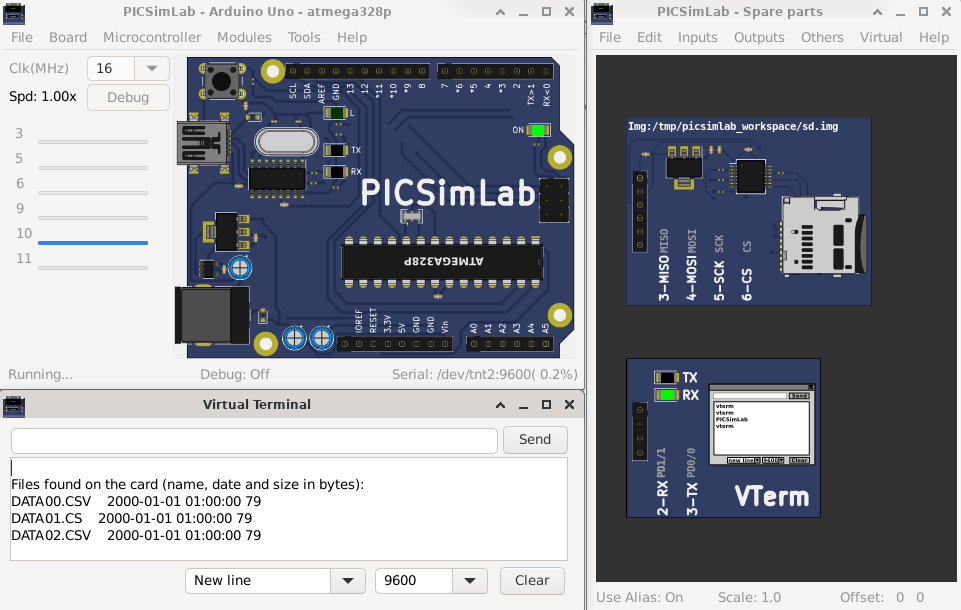 |
Download (pzw)
View Online |
[Arduino_Uno/atmega328p/sdformatter] Sd Formatter/* * This program will format SD/SDHC/SDXC cards. * Warning all data will be deleted! * * This program attempts to match the format * generated by SDFormatter available here: * * http://www.sdcard.org/consumers/formatter/ * * For very small cards this program uses FAT16 * and the above SDFormatter uses FAT12. */ Click on sdcard connector to change sdcard file image. SdFormatter.ino | |
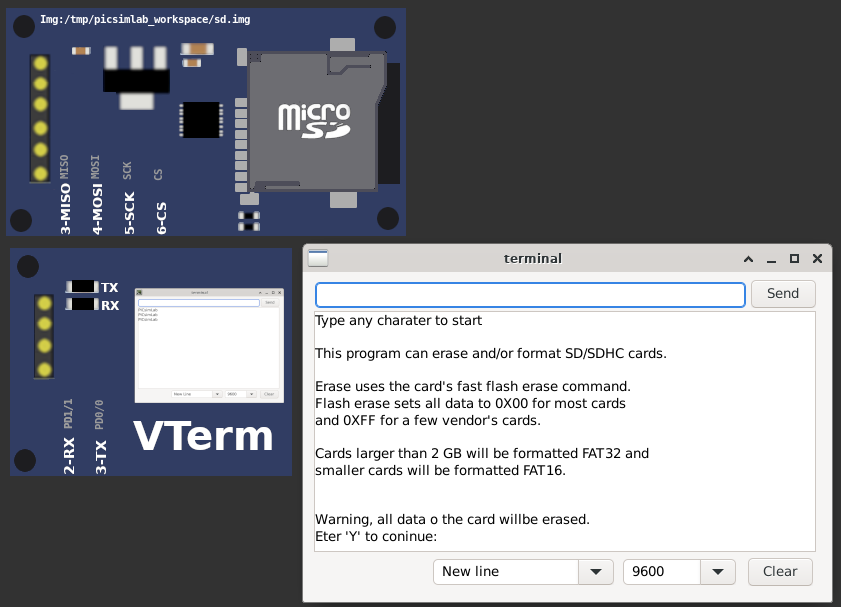 |
Download (pzw)
View Online |