[Arduino_Uno/atmega328p/game_lcd] Arduino LCD Game// _ ___ _______ ___ ___ ___ ___ _ _ ___ _____ ___ // / |_ )__ / \ / __|_ _| _ \/ __| | | |_ _|_ _/ __| // | |/ / |_ \ |) | | (__ | || / (__| |_| || | | | \__ \ // |_/___|___/___/ \___|___|_|_\\___|\___/|___| |_| |___/ // // Arduino LCD Game // // Made by 123d Circuits // License: CC-BY-SA 3.0 // Downloaded from: https://circuits.io/circuits/1073419-arduino-lcd-gamePlay using gamepad A button (mapped as computer keyboard "i" key) ArduinoLCDGame.ino | |
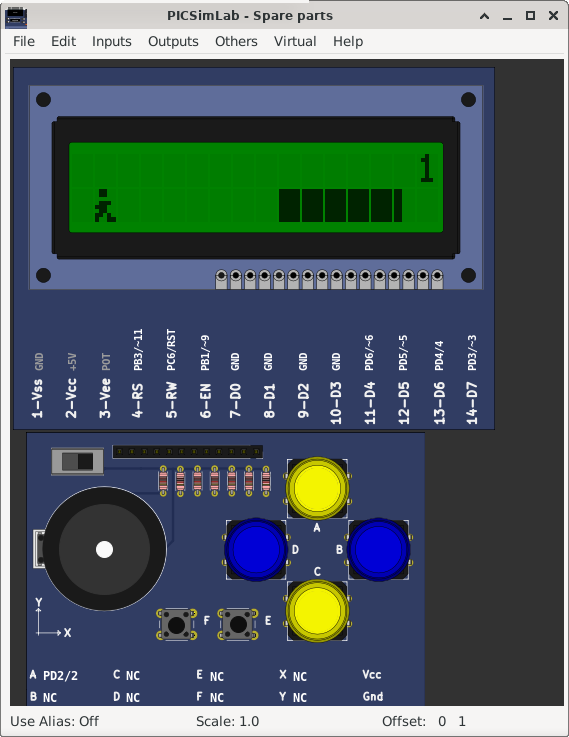 |
Download (pzw)
View Online |
[Arduino_Uno/atmega328p/game_marduino] Super Marduino* Super Marduino * A platform game with Arduino Uno. * * Requirements: * Nokia 5510 display and three buttons. * Additional libraries: Adafruit GFX and Adafruit_PCD8544. * * Created by Tobias Beise Ulrich * * GitHub: * https://github.com/tobiasbu/marduino Play using gamepad: Select or Jump: A button (mapped as computer keyboard "i" key) Right : B button (mapped as computer keyboard "l" key) Left : D button (mapped as computer keyboard "j" key) marduino source | |
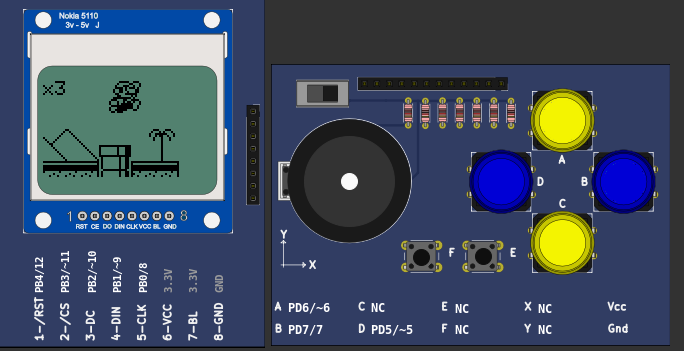 |
Download (pzw)
View Online |
[Arduino_Uno/atmega328p/game_snake] Snake Game/**** Snake Game by Abhinav Faujdar *****/ Play using gamepad: Up : A button (mapped as computer keyboard "i" key) Down : C button (mapped as computer keyboard "k" key) Right : B button (mapped as computer keyboard "l" key) Left : D button (mapped as computer keyboard "j" key) Pause : E button (mapped as computer keyboard "e" key) snake.ino | |
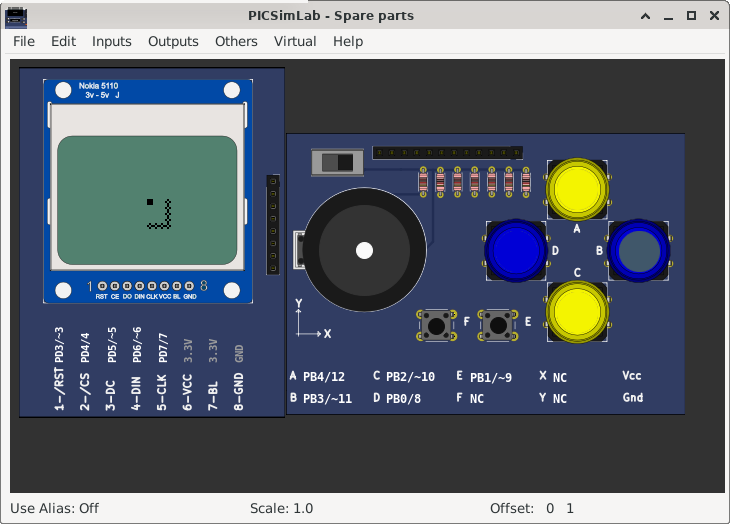 |
Download (pzw)
View Online |
[Breadboard/atmega328p/game_marduino] Super Marduino* Super Marduino * A platform game with Arduino Uno. * * Requirements: * Nokia 5510 display and three buttons. * Additional libraries: Adafruit GFX and Adafruit_PCD8544. * * Created by Tobias Beise Ulrich * * GitHub: * https://github.com/tobiasbu/marduino Play using gamepad: Select or Jump: A button (mapped as computer keyboard "i" key) Right : B button (mapped as computer keyboard "l" key) Left : D button (mapped as computer keyboard "j" key) marduino source | |
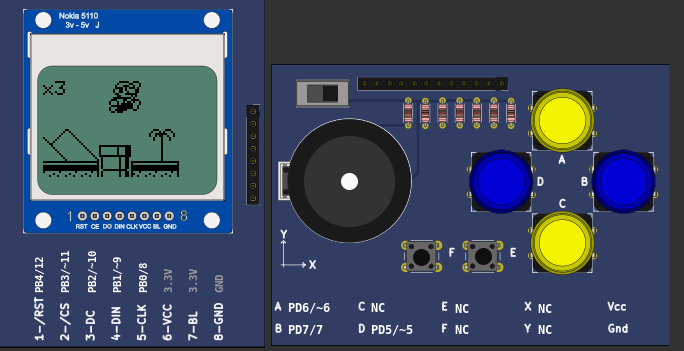 |
Download (pzw)
View Online |