[Arduino_Mega/atmega2560/graphictest] Adafruit_ILI9341 Library - GraphicstestThis is our GFX example for the Adafruit ILI9341 Breakout and Shield ----> http://www.adafruit.com/products/1651 Check out the links above for our tutorials and wiring diagrams These displays use SPI to communicate, 4 or 5 pins are required to interface (RST is optional) Adafruit invests time and resources providing this open source code, please support Adafruit and open-source hardware by purchasing products from Adafruit! Written by Limor Fried/Ladyada for Adafruit Industries. MIT license, all text above must be included in any redistribution graphicstest.ino | |
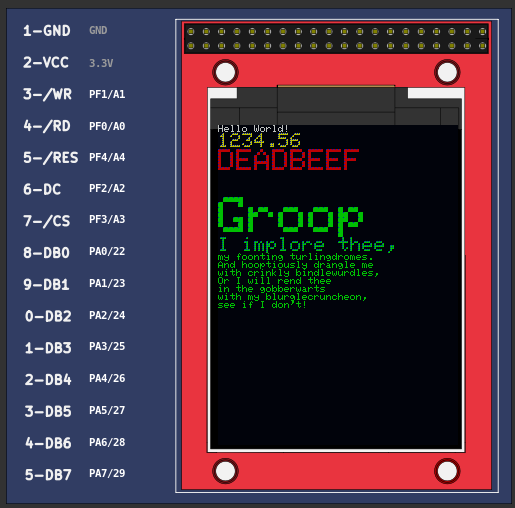 |
Download (pzw)
View Online |
[Arduino_Uno/atmega328p/lode_runner] Library lcdgfx example: lode runner/* * Attiny85 PINS * ____ * RESET -|_| |- 3V * SCL (3) -| |- (2) * SDA (4) -| |- (1) - BUZZER * GND -|____|- (0) - BUTTONS module * * Atmega328 PINS with i2c SSD1306 to A4/A5, BUZZER on D8, * Z-keypad ADC module on A0 pin. * If you want to use GPIO keys, uncomment USE_GPIO_BUTTONS below * * Atmega328 PINS with spi Nokia 5110 LCD: * LCD RST to D3 * LCD CES to D4 * LCD DC to D5 * LCD DIN to D11 * LCD CLK to D13 * LCD BL to VCC */ Play using gamepad (analogic): Up: B button (mapped as computer keyboard "i" key) Right: A button (mapped as computer keyboard "l" key) Left: D button (mapped as computer keyboard "j" key) Down: C button (mapped as computer keyboard "k" key) lode_runner.ino | |
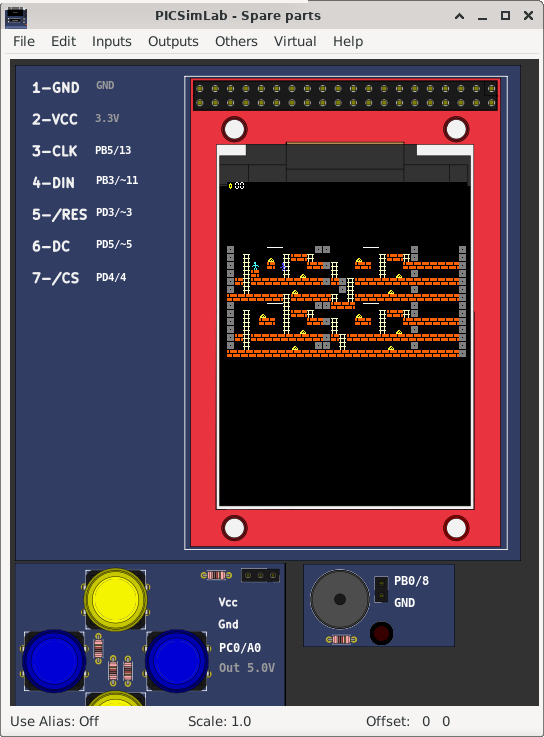 |
Download (pzw)
View Online |
[Arduino_Uno/atmega328p/tictactoe] Arduino Touch Tic-Tac-Toe Game////////////////////////////////////////////// // 2.8" TOUCH SCREEN TIC TAC TOE // // // // http://www.educ8s.tv // ///////////////////////////////////////////// Arduino Touch Tic-Tac-Toe Game project | |
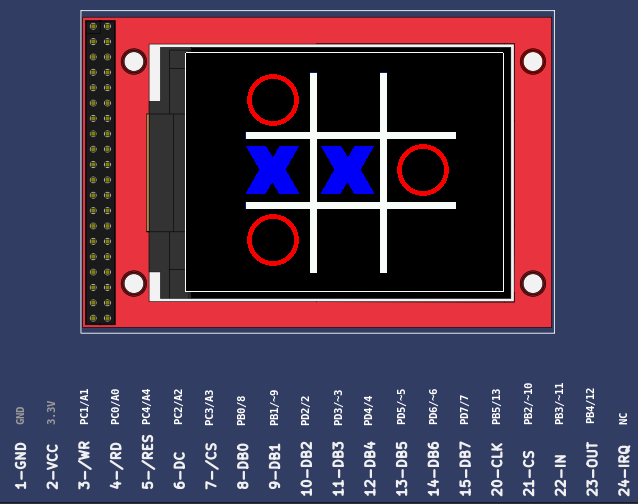 |
Download (pzw)
View Online |
[Arduino_Uno/atmega328p/URTouch_ButtonTest] URTouch Library - ButtonTest// URTouch_ButtonTest // Copyright (C)2015 Rinky-Dink Electronics, Henning Karlsen. All right reserved // web: http://www.RinkyDinkElectronics.com/ // // This program is a quick demo of how create and use buttons. // // This program requires the UTFT library. // // It is assumed that the display module is connected to an // appropriate shield or that you know how to change the pin // numbers in the setup. // Library: URTouch | |
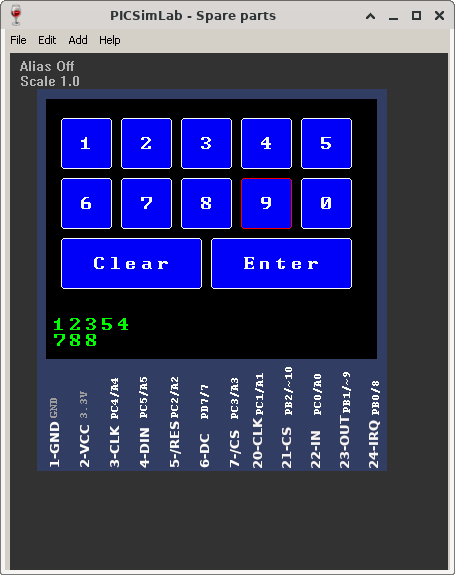 |
Download (pzw)
View Online |
[Arduino_Uno/atmega328p/URTouch_QuickPaint] URTouch Library - QuickPaint// URTouch_QuickPaint // Copyright (C)2015 Rinky-Dink Electronics, Henning Karlsen. All right reserved // web: http://www.RinkyDinkElectronics.com/ // // This program is a quick demo of how to use the library. // // This program requires the UTFT library and a display // module with at least 320x240 pixels resolution. // // It is assumed that the display module is connected to an // appropriate shield or that you know how to change the pin // numbers in the setup. // Library: URTouch | |
 |
Download (pzw)
View Online |
[Breadboard/atmega2560/graphictest] Adafruit_ILI9341 Library - GraphicstestThis is our GFX example for the Adafruit ILI9341 Breakout and Shield ----> http://www.adafruit.com/products/1651 Check out the links above for our tutorials and wiring diagrams These displays use SPI to communicate, 4 or 5 pins are required to interface (RST is optional) Adafruit invests time and resources providing this open source code, please support Adafruit and open-source hardware by purchasing products from Adafruit! Written by Limor Fried/Ladyada for Adafruit Industries. MIT license, all text above must be included in any redistribution graphicstest.ino | |
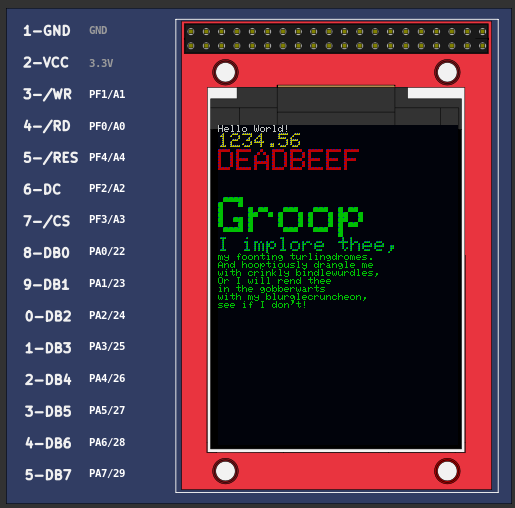 |
Download (pzw)
View Online |
[ESP32_DevKitC/ESP32/UTFT_demo] Library TFT_eSPI - UTFT Demo 320x240Demo based on: UTFT_Demo_320x240 by Henning Karlsen web: http://www.henningkarlsen.com/electronics Source code | |
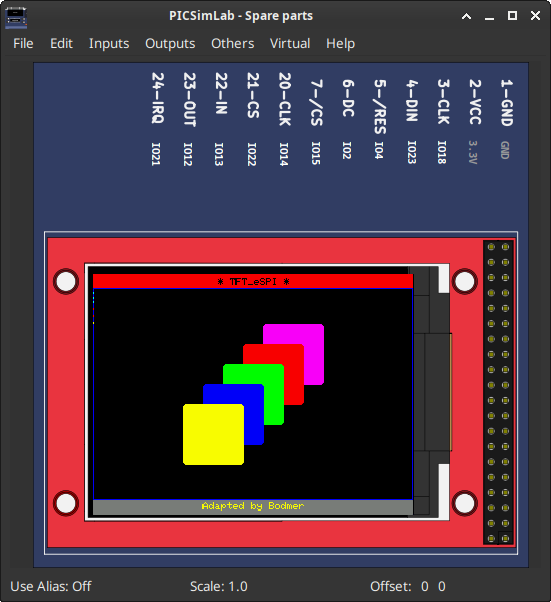 |
Download (pzw) |