[Arduino_Uno/atmega328p/espmsim_server] Serial esp8266/espmsim TCP serverOpen the esp8266 modem simulator in tools menu and connect the serial (or a real esp8266 connected in a real serial port). To use the serial port, first configure the com0com or tty0tty as described in the help. When the server is loaded, open a browser in the address http://127.0.0.1:2000espmsim_server.ino | |
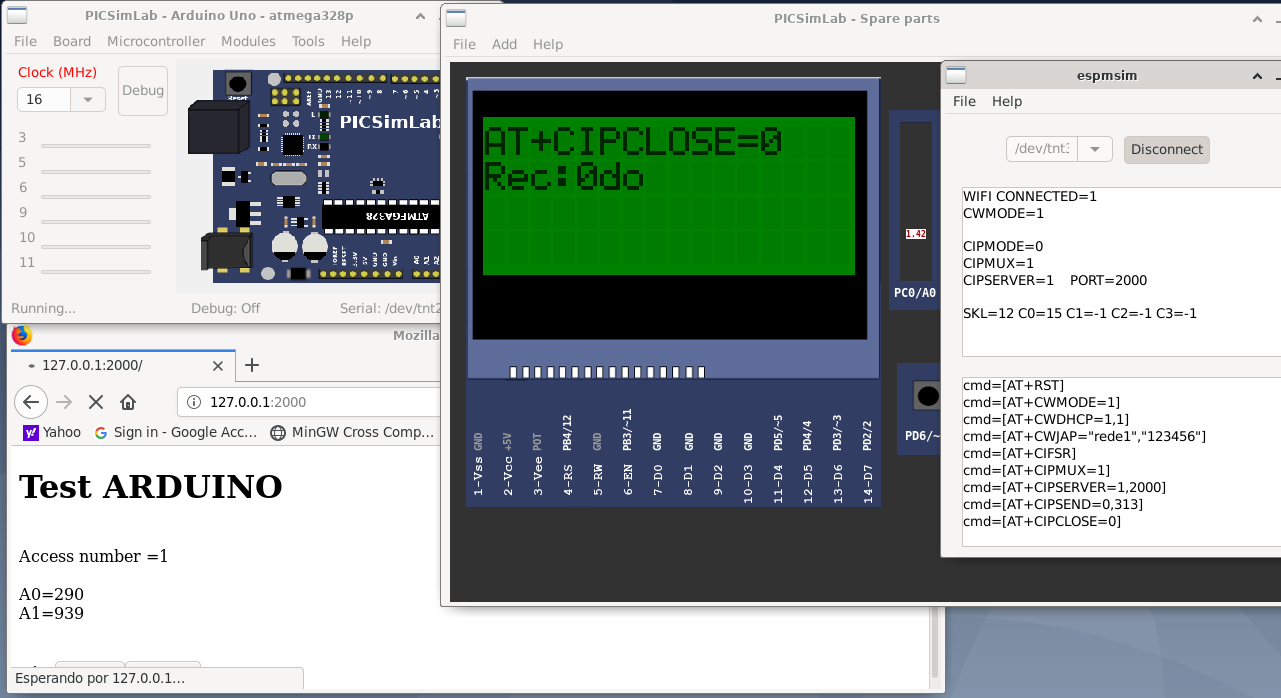 |
Download (pzw) |
[Arduino_Uno/atmega328p/Piano] Arduino PianoArduino Tutorial Mini Piano Visit the Channel for more interesting projects https://www.youtube.com/channel/UCks-9JSnVb22dlqtMgPjrlgpiano.ino | |
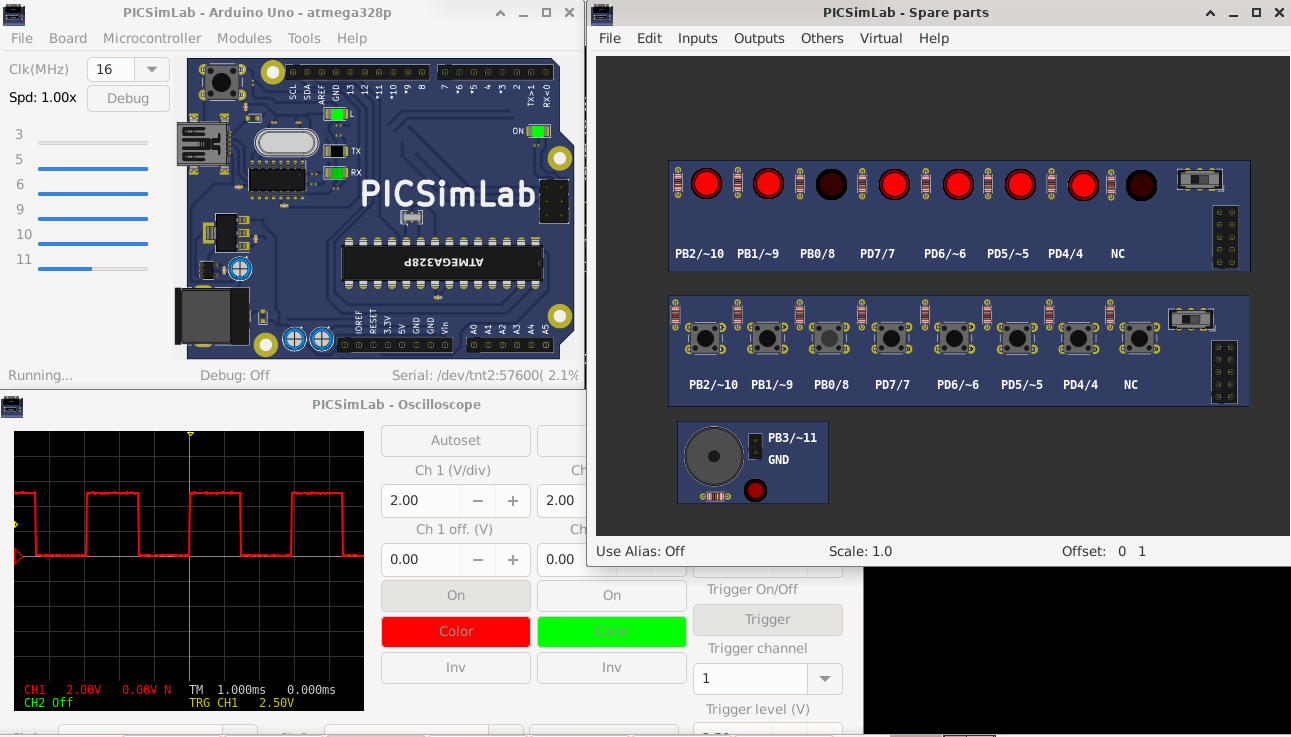 |
Download (pzw)
View Online |
[Arduino_Uno/atmega328p/srtank_test] Serial remote tank simple testOpen the Serial remote tank in tools menu and connect the serial. To use the serial port, first configure the com0com or tty0tty as described in the help.srtank_test.ino | |
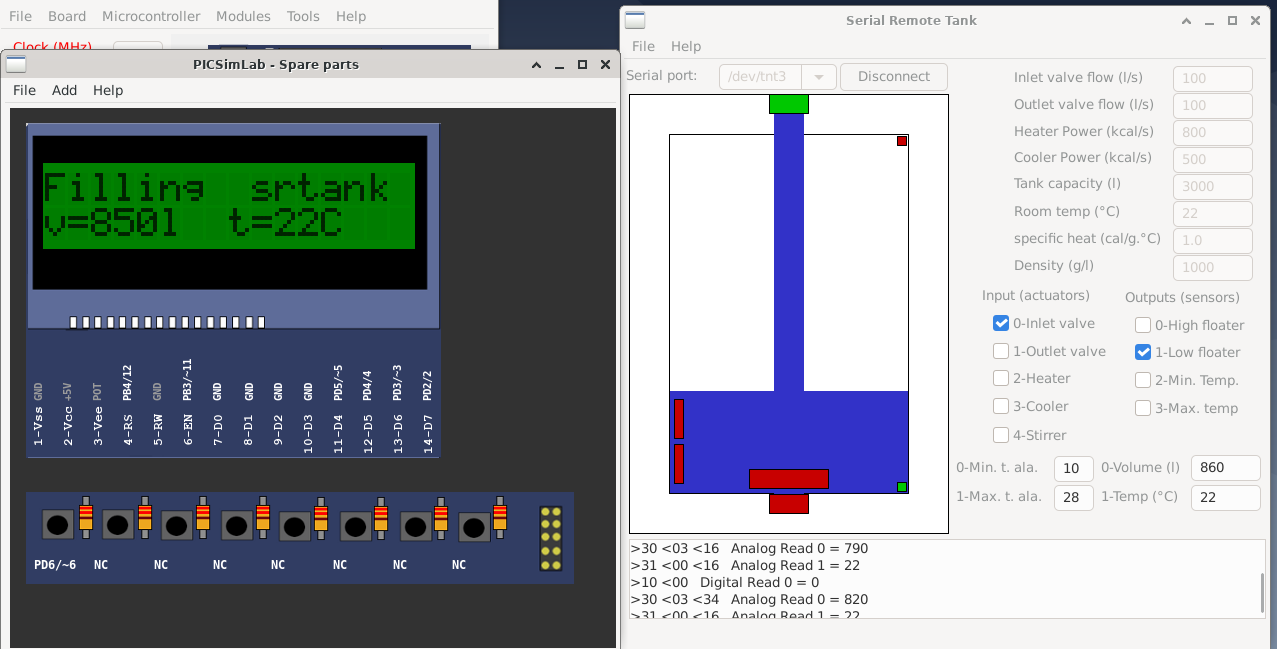 |
Download (pzw) |
[Arduino_Uno/atmega328p/wires] Jumper Wires exampleThis examples show the use of jumper wires to direct connect parts. The microcontroller is not used on example. | |
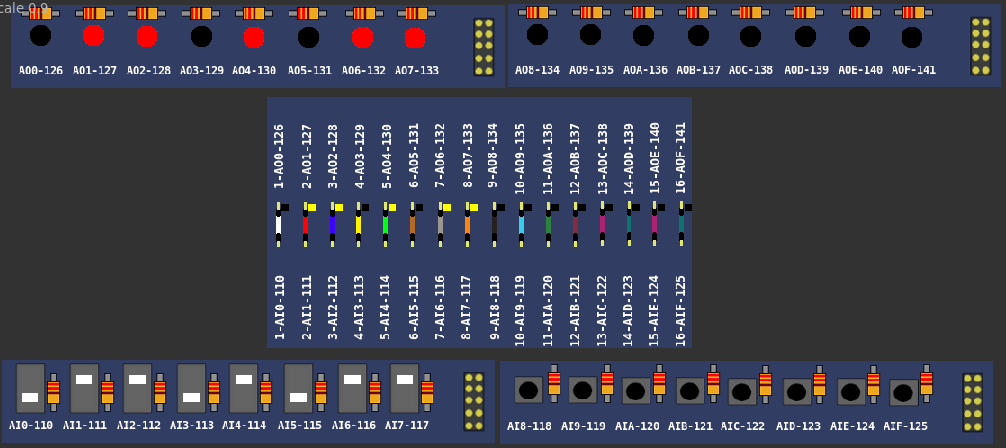 |
Download (pzw)
View Online |
[Breadboard/PIC16F628A/test_b0]Simple example for testing board features.1- Tests 7-segment display; 2- Lamp flashes in RA0 (At this moment, change the jumper position to "LED"); 3- Tests red LEDs connected to the PORTB; 4- Test the buttons; 5- Test the green LEDs connected to the PORTA.MPLABX test_b0 project | |
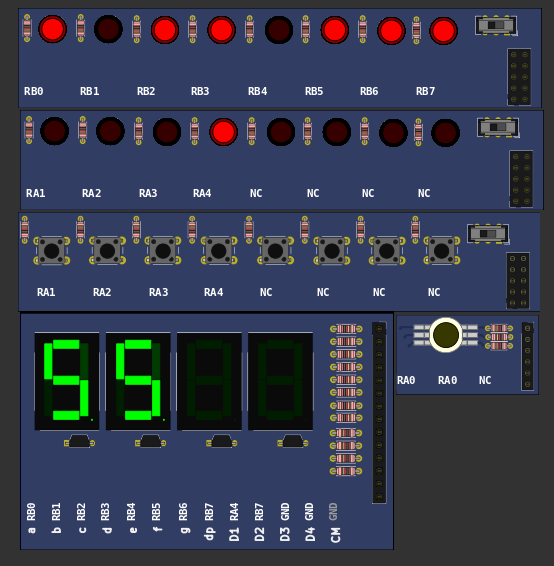 |
Download (pzw)
View Online |
[Breadboard/PIC16F648A/test_b0]Simple example for testing board features.1- Tests 7-segment display; 2- Lamp flashes in RA0 (At this moment, change the jumper position to "LED"); 3- Tests red LEDs connected to the PORTB; 4- Test the buttons; 5- Test the green LEDs connected to the PORTA.MPLABX test_b0 project | |
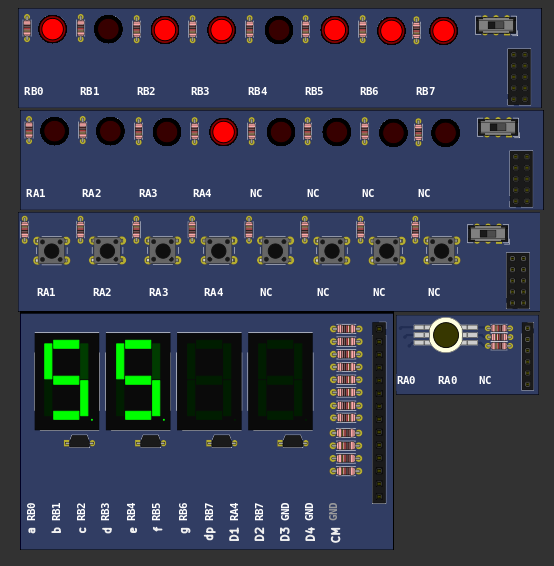 |
Download (pzw)
View Online |
[Breadboard/PIC16F777/test_b0]Simple example for testing board features.1- Ask to turn on all dip switches; 2- Tests LCD display; 3- Tests 7-segment displays; 4- Test the red LEDs connected to the PORTB and PORTD; 5- Tests push buttons; 6- Test the serial port transmitting; 7- Test the serial port receiving; 8- Tests AD converters connected to potentiometers; 9- Test Relays 10- Tests temperature measurement; 11- Turn on the Heater; 12- Turn on the fan and measure the speed. 13- Tests the matrix keyboard 14- Tests internal eepromMPLABX test_b0 project | |
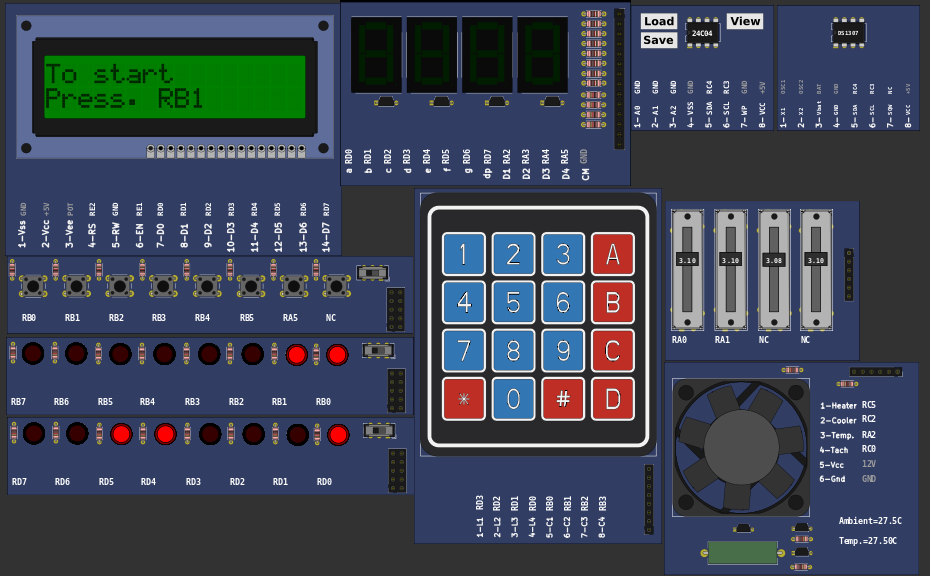 |
Download (pzw)
View Online |
[Breadboard/PIC16F84A/test_b0]Simple example for testing board features.1- Tests 7-segment display; 2- Lamp flashes in RA0 (At this moment, change the jumper position to "LED"); 3- Tests red LEDs connected to the PORTB; 4- Test the buttons; 5- Test the green LEDs connected to the PORTA.MPLABX test_b0 project | |
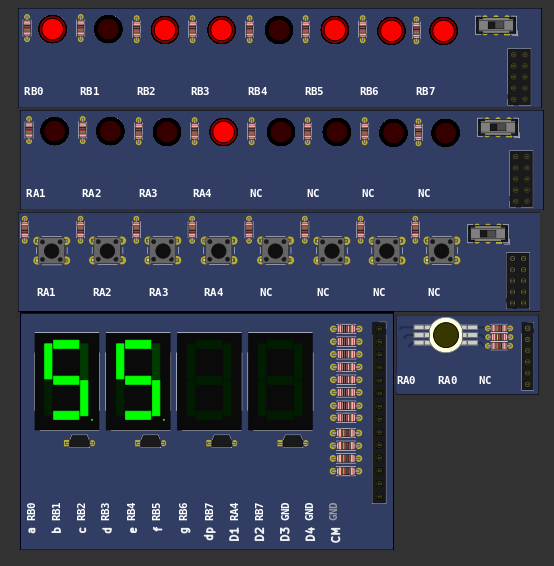 |
Download (pzw)
View Online |
[Breadboard/PIC16F877A/test_b0]Simple example for testing board features.1- Ask to turn on all dip switches; 2- Tests LCD display; 3- Tests 7-segment displays; 4- Test the red LEDs connected to the PORTB and PORTD; 5- Tests push buttons; 6- Test the serial port transmitting; 7- Test the serial port receiving; 8- Tests AD converters connected to potentiometers; 9- Test Relays 10- Tests temperature measurement; 11- Turn on the Heater; 12- Turn on the fan and measure the speed. 13- Tests the matrix keyboard 14- Tests internal eepromMPLABX test_b0 project | |
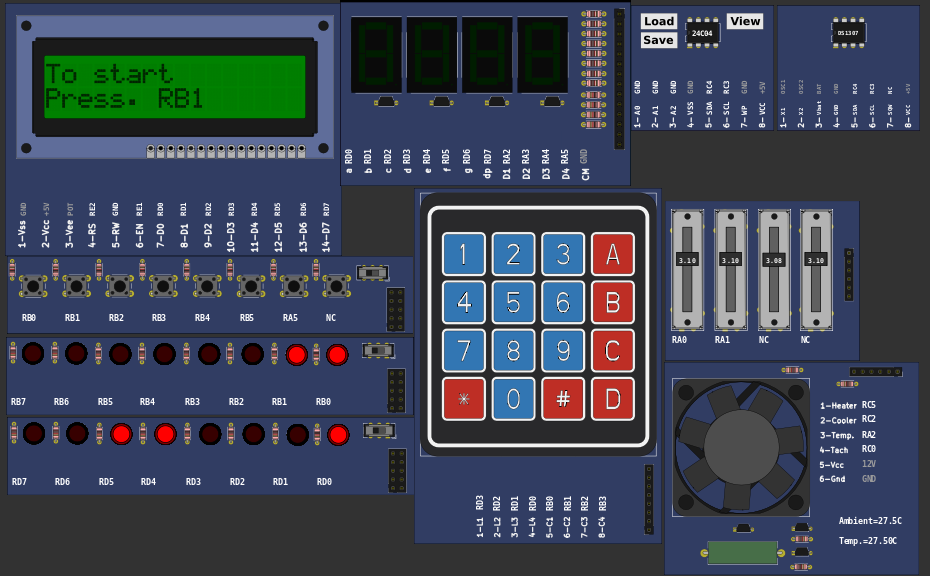 |
Download (pzw)
View Online |
[Breadboard/PIC18F452/test_b0]Simple example for testing board features.1- Ask to turn on all dip switches; 2- Tests LCD display; 3- Tests 7-segment displays; 4- Test the red LEDs connected to the PORTB and PORTD; 5- Tests push buttons; 6- Test the serial port transmitting; 7- Test the serial port receiving; 8- Tests AD converters connected to potentiometers; 9- Test Relays 10- Tests temperature measurement; 11- Turn on the Heater; 12- Turn on the fan and measure the speed. 13- Tests the matrix keyboard 14- Tests internal eepromMPLABX test_b0 project | |
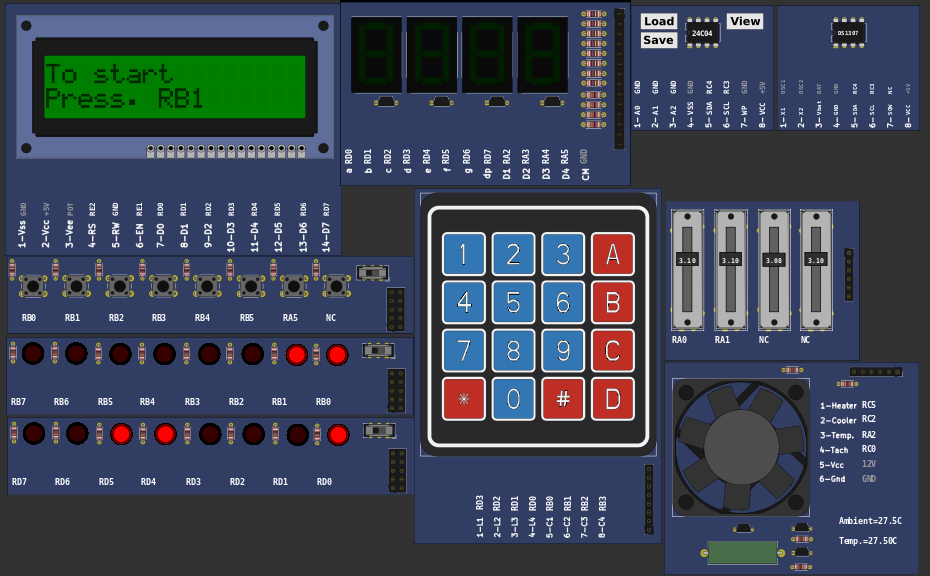 |
Download (pzw)
View Online |
[Breadboard/PIC18F4550/test_b0]Simple example for testing board features.1- Ask to turn on all dip switches; 2- Tests LCD display; 3- Tests 7-segment displays; 4- Test the red LEDs connected to the PORTB and PORTD; 5- Tests push buttons; 6- Test the serial port transmitting; 7- Test the serial port receiving; 8- Tests AD converters connected to potentiometers; 9- Test Relays 10- Tests temperature measurement; 11- Turn on the Heater; 12- Turn on the fan and measure the speed. 13- Tests the matrix keyboard 14- Tests internal eepromMPLABX test_b0 project | |
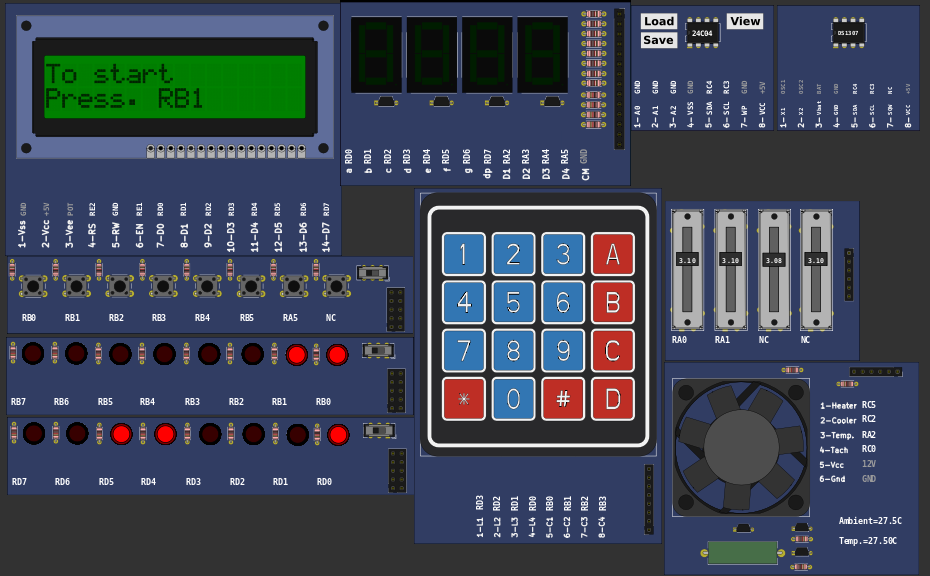 |
Download (pzw)
View Online |
[Breadboard/PIC18F4620/test_b0]Simple example for testing board features.1- Ask to turn on all dip switches; 2- Tests LCD display; 3- Tests 7-segment displays; 4- Test the red LEDs connected to the PORTB and PORTD; 5- Tests push buttons; 6- Test the serial port transmitting; 7- Test the serial port receiving; 8- Tests AD converters connected to potentiometers; 9- Test Relays 10- Tests temperature measurement; 11- Turn on the Heater; 12- Turn on the fan and measure the speed. 13- Tests the matrix keyboard 14- Tests internal eepromMPLABX test_b0 project | |
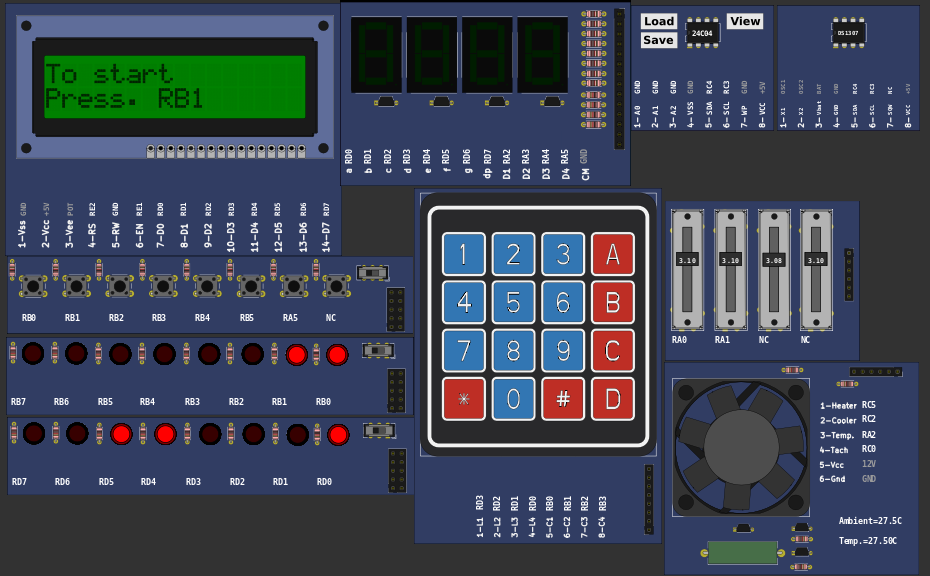 |
Download (pzw)
View Online |
[Franzininho_DIY/attiny85/Contador_v3] Franzininho DIY - Contador de pulsos externosExemplos AVR Libc – Franzininho DIY do site Embarcados Link para o artigo e código: Contador de pulsos externos | |
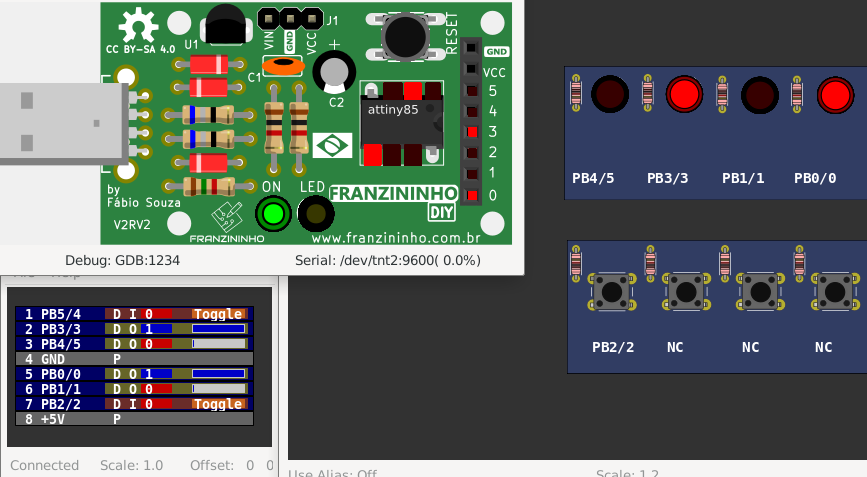 |
Download (pzw)
View Online |
[Franzininho_DIY/attiny85/EntradaDigital] Franzininho DIY - AVR LibC: Entrada DigitalExemplos AVR Libc – Franzininho DIY do site Embarcados Link para o artigo e código: Entrada Digital | |
 |
Download (pzw)
View Online |
[gpboard/pic16f628a/test_b0]Exemplo simples para teste dos recursos da placa.1- Testa display de 7 segmentos; 2- Pisca lâmpada em RA0 (Neste momento trocar posição do jumper para "LED"); 3- Testa LEDs vermelhos ligados ao PORTB; 4- Testa os botões; 5- Testa os LEDs verdes ligados ao PORTA.MPLABX test_b1 project Others compilers test_b1 project | |
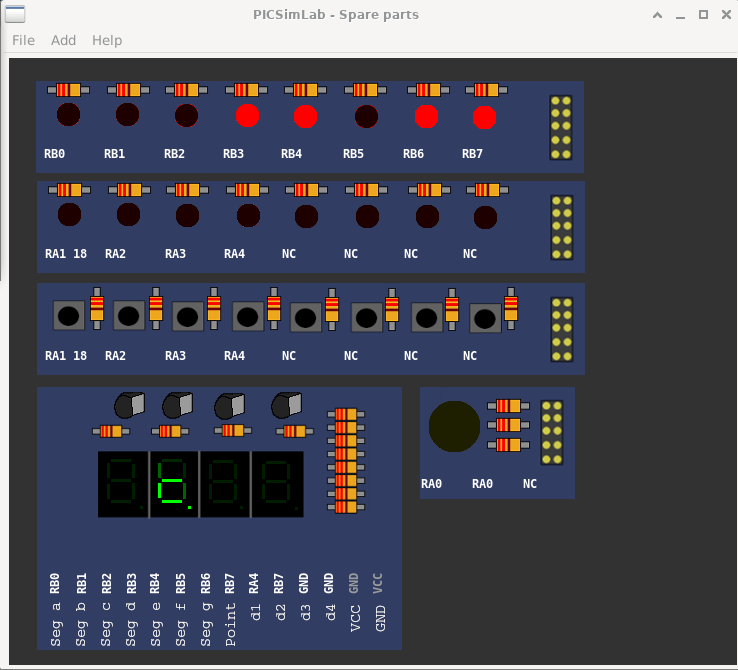 |
Download (pzw)
View Online |