[Arduino_Nano/atmega328p/MultiDisplay] LCD HD44780 with PCF8574 Multi Display// ---------------------------------------------------------------------------- // MultiDisplay - simple demonstration of accessing multiple lcds // Created by Bill Perry 2016-07-02 // bperrybap@opensource.billsworld.billandterrie.com // // This example code is unlicensed and is released into the public domain // ---------------------------------------------------------------------------- // // This sketch is for LCDs with PCF8574 or MCP23008 chip based backpacks // // Sketch will print lcd instance number on top line with i2c address // and will print the amount of time since the Arduino has been reset // on the second row. // MultiDisplay.ino | |
 |
Download (pzw) |
[Arduino_Uno/atmega328p/AnalogButtons] Analog ButtonsArduino analog input push buttons.AnalogButtons.ino | |
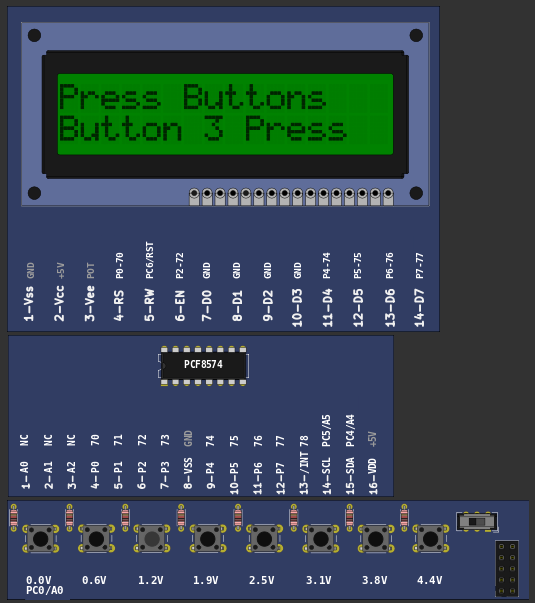 |
Download (pzw) |
[Arduino_Uno/atmega328p/espmsim_server] Serial esp8266/espmsim TCP serverOpen the esp8266 modem simulator in tools menu and connect the serial (or a real esp8266 connected in a real serial port). To use the serial port, first configure the com0com or tty0tty as described in the help. When the server is loaded, open a browser in the address http://127.0.0.1:2000espmsim_server.ino | |
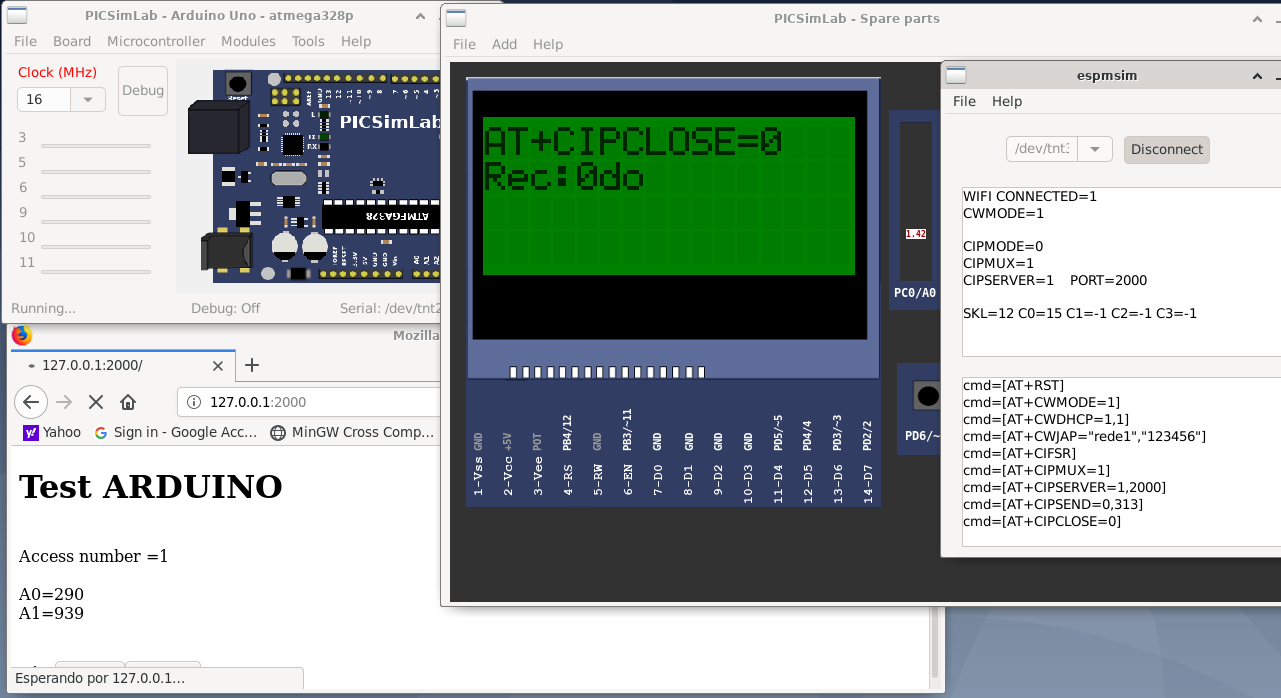 |
Download (pzw) |
[Arduino_Uno/atmega328p/FreeRtos] Projeto simples com FreeRTOS e ArduinoPrincipais conceitos de RTOS para iniciantes com Arduino e FreeRTOS escrito por Pedro Bertoleti. | |
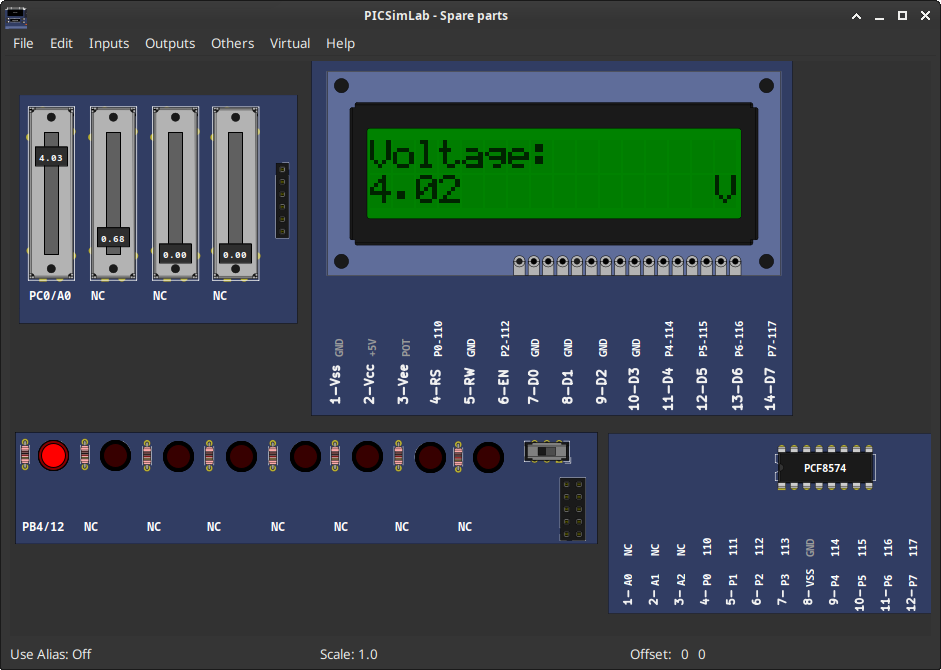 |
Download (pzw) |
[Arduino_Uno/atmega328p/game_lcd] Arduino LCD Game// _ ___ _______ ___ ___ ___ ___ _ _ ___ _____ ___ // / |_ )__ / \ / __|_ _| _ \/ __| | | |_ _|_ _/ __| // | |/ / |_ \ |) | | (__ | || / (__| |_| || | | | \__ \ // |_/___|___/___/ \___|___|_|_\\___|\___/|___| |_| |___/ // // Arduino LCD Game // // Made by 123d Circuits // License: CC-BY-SA 3.0 // Downloaded from: https://circuits.io/circuits/1073419-arduino-lcd-gamePlay using gamepad A button (mapped as computer keyboard "i" key) ArduinoLCDGame.ino | |
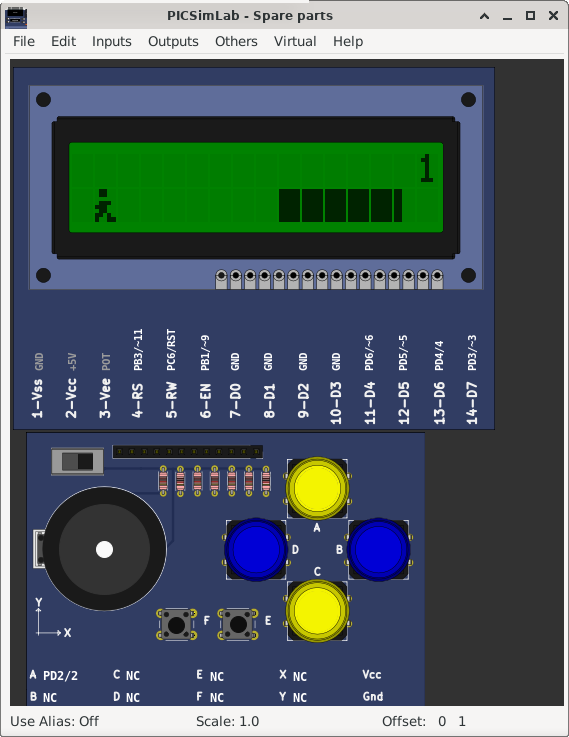 |
Download (pzw)
View Online |
[Arduino_Uno/atmega328p/LCD_hd44780] LCD hd44780 - LiquidCrystal Library - Custom CharactersDemonstrates how to add custom characters on an LCD display. The LiquidCrystal library works with all LCD displays that are compatible with the Hitachi HD44780 driver. There are many of them out there, and you can usually tell them by the 16-pin interface. This sketch prints "ICustomCharacter.ino | |
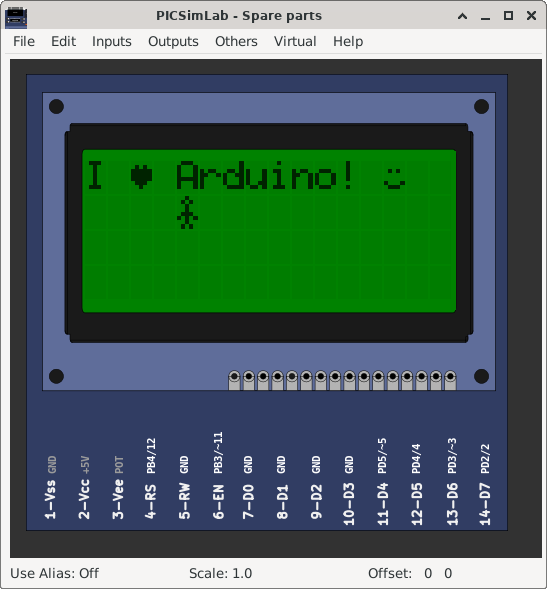 |
Download (pzw)
View Online |
[Arduino_Uno/atmega328p/Serial_LCD] Serial LCD LiquidCrystal_I2CLiquidCrystal_I2C CustomChars example //YWROBOT //Compatible with the Arduino IDE 1.0 //Library version:1.1CustomChars.ino | |
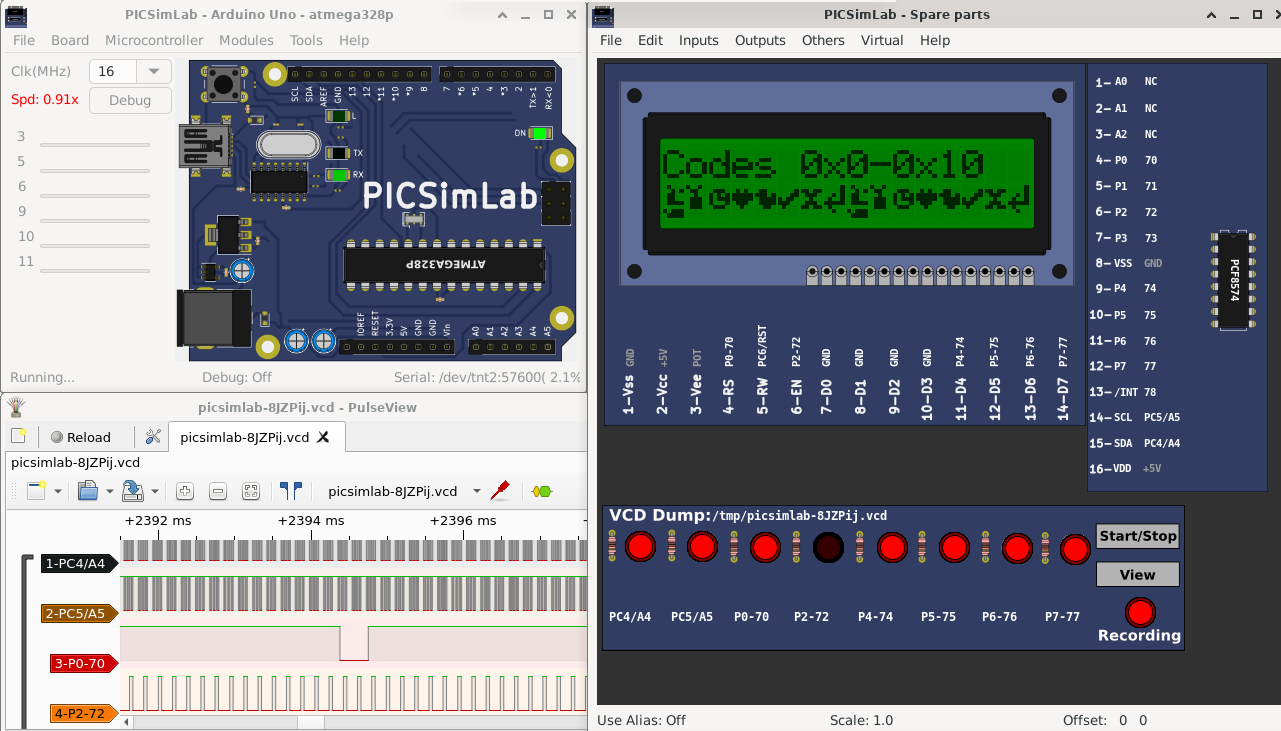 |
Download (pzw)
View Online |
[Arduino_Uno/atmega328p/srtank_test] Serial remote tank simple testOpen the Serial remote tank in tools menu and connect the serial. To use the serial port, first configure the com0com or tty0tty as described in the help.srtank_test.ino | |
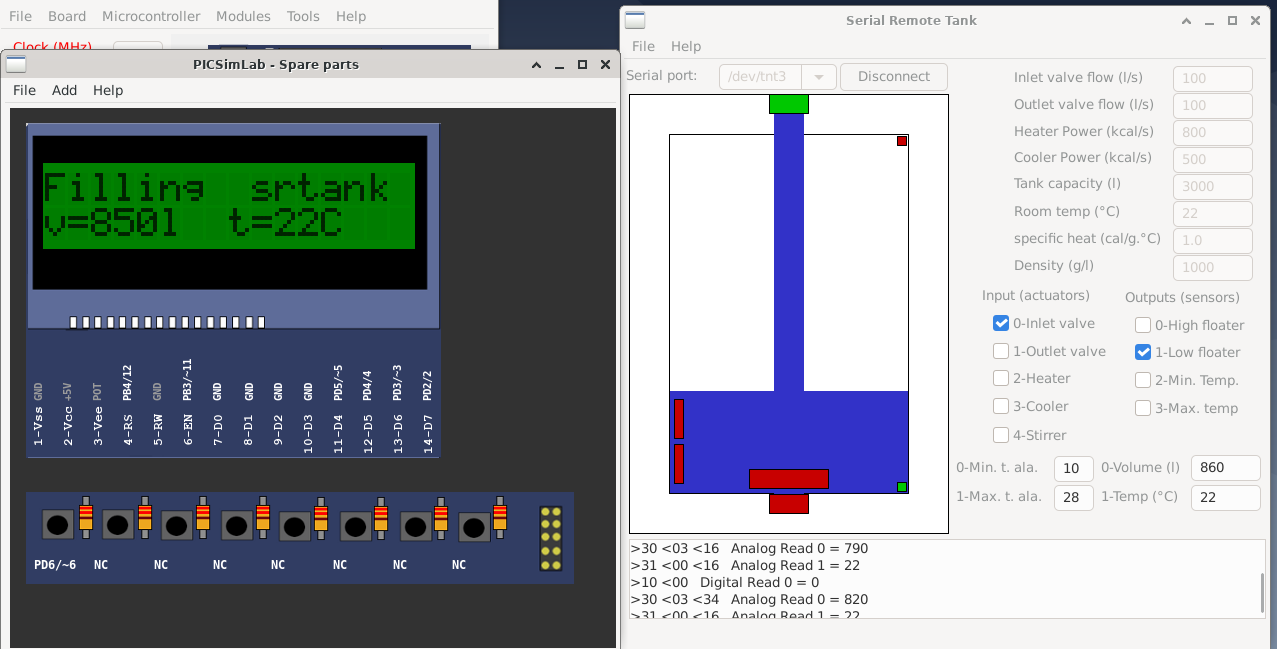 |
Download (pzw) |
[Breadboard/PIC16F1789/TempHum]Temperature and humidity meterSHT3X Temperature sensor/humidity measure using LCD. MPLABX Temp_Hum project | |
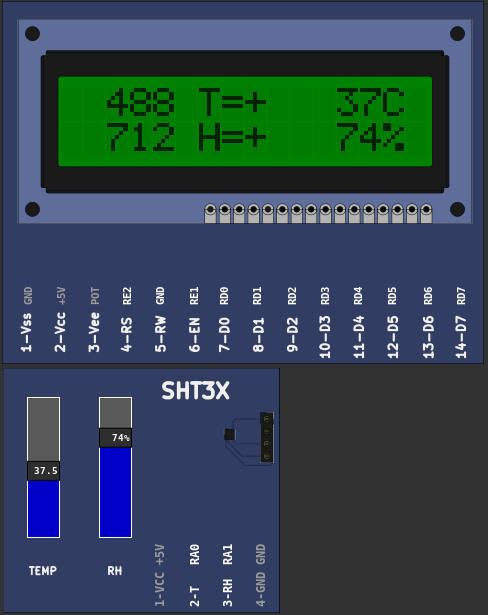 |
Download (pzw)
View Online |
[Breadboard/PIC16F1939/LDRLuxMeter]LDR Lux MeterSimple example to use LDR as (inaccurate) Lux Meter. MPLABX LDRLUX project | |
 |
Download (pzw)
View Online |
[Breadboard/PIC16F628A/test_b0_2]Simple example for testing board features.1- Tests LCD display; 2- Test the red LEDs connected to the PORT. 3- Tests matrix keyboard 4- External eeprom test 24LC512 5- Test RTC PCF8563 6- Test serial port sending 7- Tests receiving serial port 8- Read keyboard and send through serial portMPLABX test_b0_2 project | |
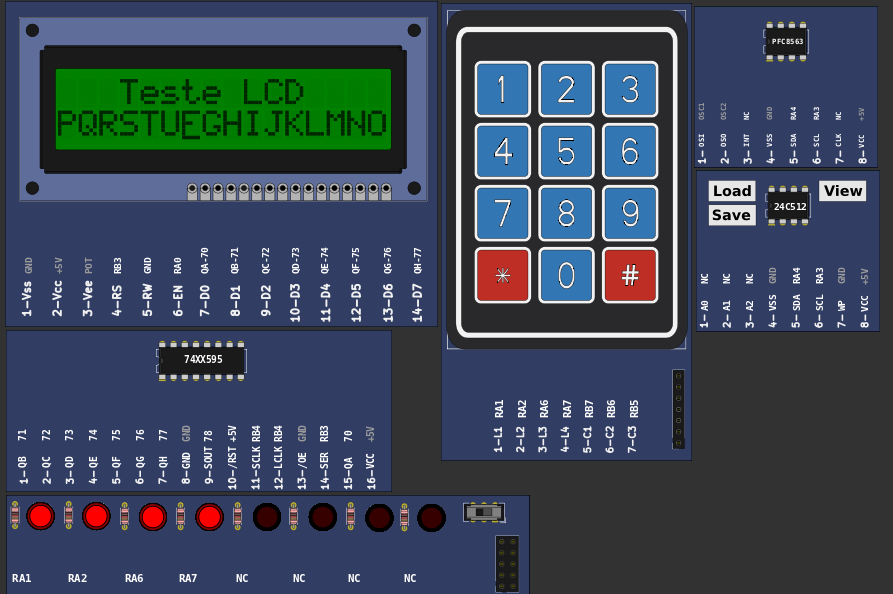 |
Download (pzw)
View Online |
[Breadboard/PIC16F777/test_b0]Simple example for testing board features.1- Ask to turn on all dip switches; 2- Tests LCD display; 3- Tests 7-segment displays; 4- Test the red LEDs connected to the PORTB and PORTD; 5- Tests push buttons; 6- Test the serial port transmitting; 7- Test the serial port receiving; 8- Tests AD converters connected to potentiometers; 9- Test Relays 10- Tests temperature measurement; 11- Turn on the Heater; 12- Turn on the fan and measure the speed. 13- Tests the matrix keyboard 14- Tests internal eepromMPLABX test_b0 project | |
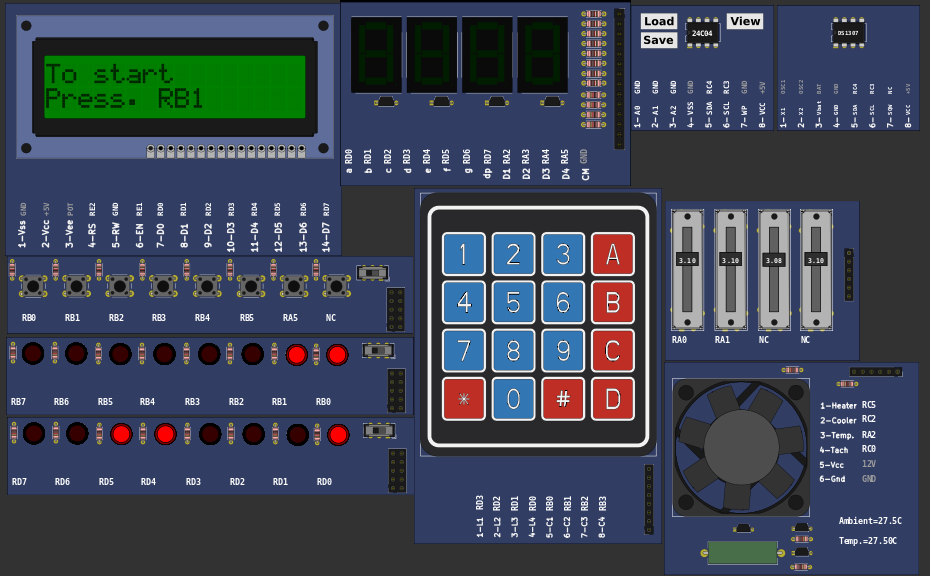 |
Download (pzw)
View Online |
[Breadboard/PIC16F877A/DS1307]DS1307 RTCInterfacing Real Timer Clock (DS1307) with PIC MicrocontrollerSource Code | |
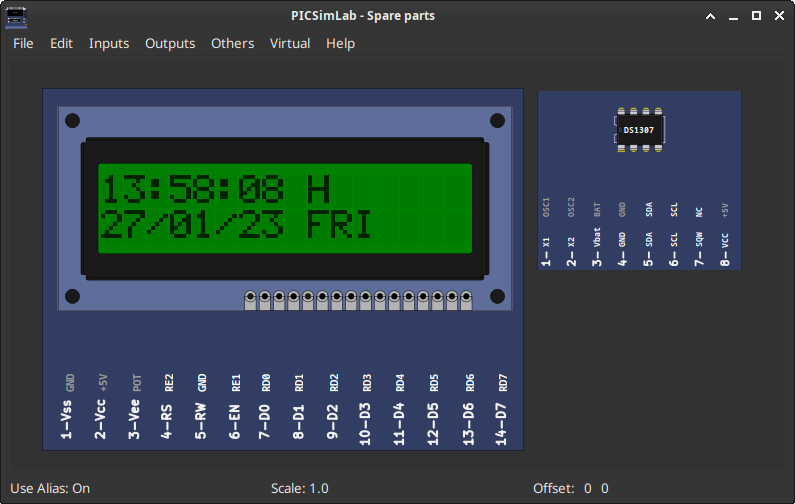 |
Download (pzw)
View Online |
[Breadboard/PIC16F877A/test_b0]Simple example for testing board features.1- Ask to turn on all dip switches; 2- Tests LCD display; 3- Tests 7-segment displays; 4- Test the red LEDs connected to the PORTB and PORTD; 5- Tests push buttons; 6- Test the serial port transmitting; 7- Test the serial port receiving; 8- Tests AD converters connected to potentiometers; 9- Test Relays 10- Tests temperature measurement; 11- Turn on the Heater; 12- Turn on the fan and measure the speed. 13- Tests the matrix keyboard 14- Tests internal eepromMPLABX test_b0 project | |
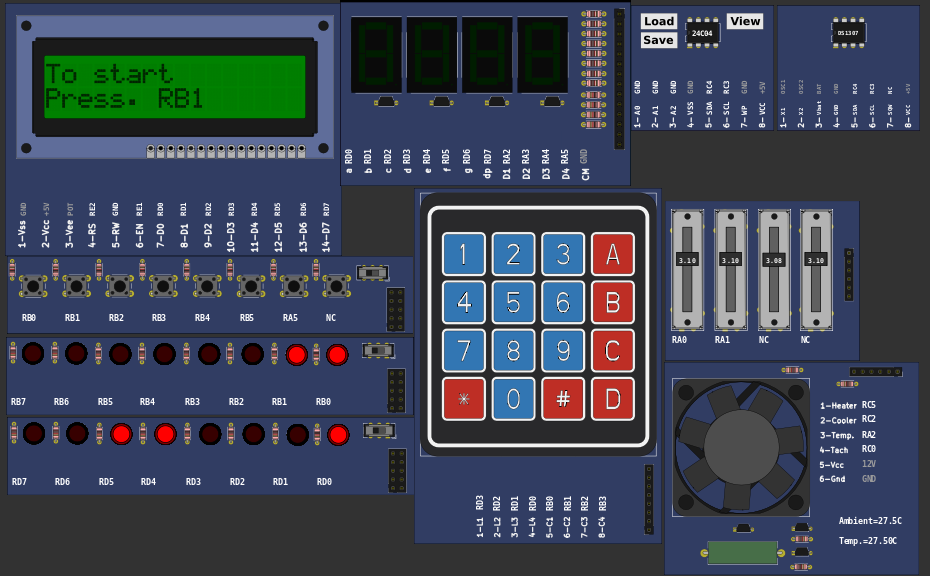 |
Download (pzw)
View Online |
[Breadboard/PIC16F887/ADCext]External ADC referenceFM50 Temperature sensor measure using external ADC reference. MPLABX AdcExtRef project | |
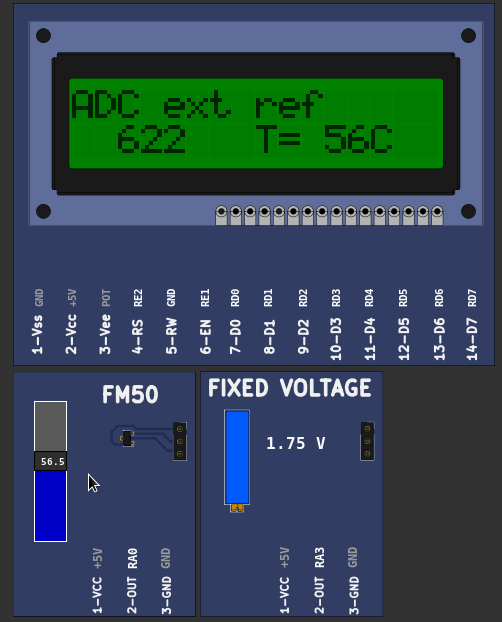 |
Download (pzw)
View Online |
[Breadboard/PIC18F452/test_b0]Simple example for testing board features.1- Ask to turn on all dip switches; 2- Tests LCD display; 3- Tests 7-segment displays; 4- Test the red LEDs connected to the PORTB and PORTD; 5- Tests push buttons; 6- Test the serial port transmitting; 7- Test the serial port receiving; 8- Tests AD converters connected to potentiometers; 9- Test Relays 10- Tests temperature measurement; 11- Turn on the Heater; 12- Turn on the fan and measure the speed. 13- Tests the matrix keyboard 14- Tests internal eepromMPLABX test_b0 project | |
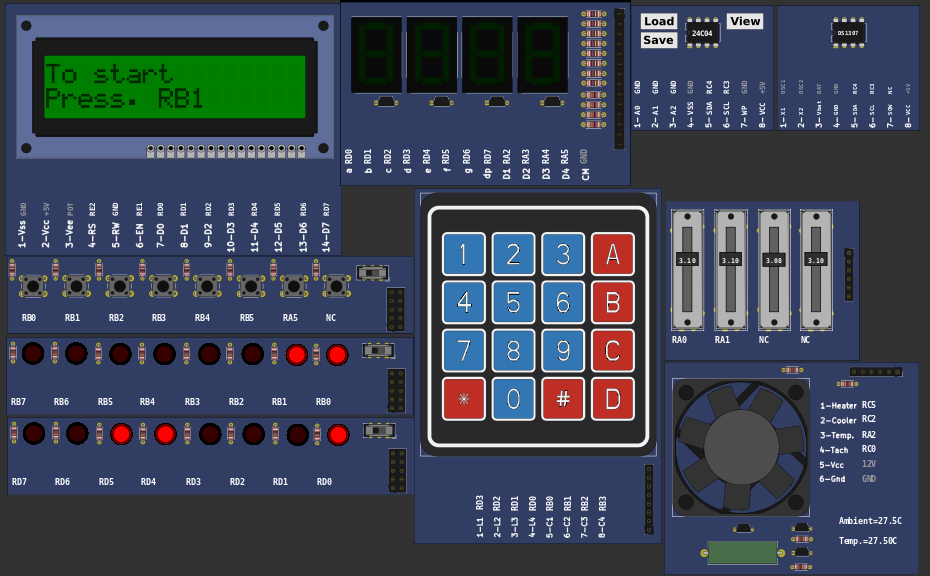 |
Download (pzw)
View Online |
[Breadboard/PIC18F4550/PID]Discrete Transfer Function and PID example.
1- Use potentiometer to define setpoint
2- Use RB0 switch to select open loop or closed loop with PID controller
Use octave or matlab to calculate transfer function coeficients:
>>gs = tf([1],[0.2 0.25 1]);
Transfer function 'gs' from input 'u1' to output ...
1
y1: --------------------
0.2 s^2 + 0.25 s + 1
Continuous-time model.
>> gd=c2d(gs,0.1)
Transfer function 'gd' from input 'u1' to output ...
0.02389 z + 0.02291
y1: ----------------------
z^2 - 1.836 z + 0.8825
Discrete-time model Ts=0.1.
MPLABX PID project
| |
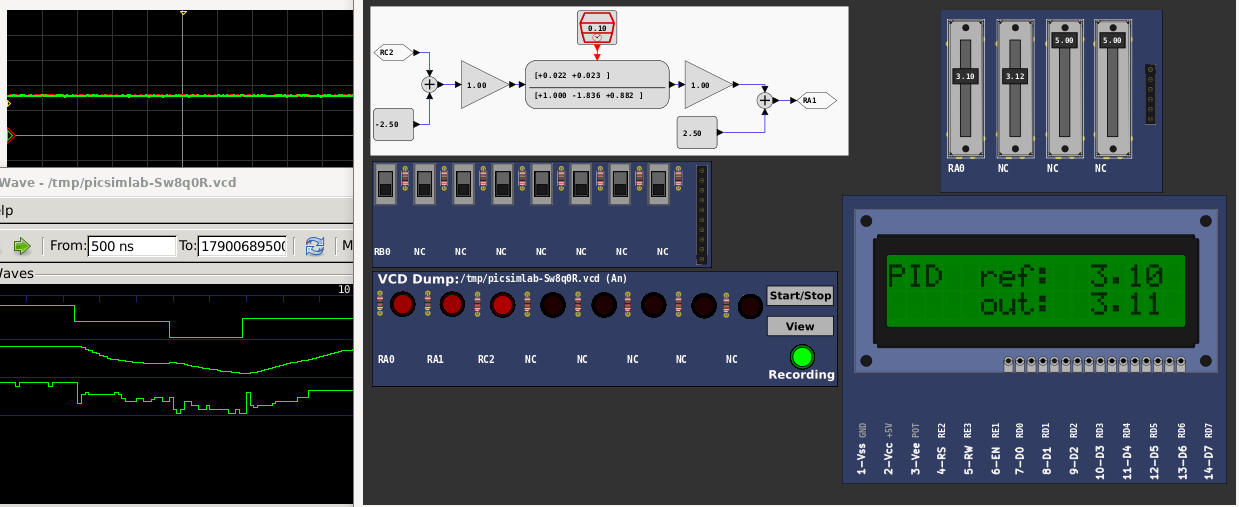 |
Download (pzw)
View Online |
[Breadboard/PIC18F4550/test_b0]Simple example for testing board features.1- Ask to turn on all dip switches; 2- Tests LCD display; 3- Tests 7-segment displays; 4- Test the red LEDs connected to the PORTB and PORTD; 5- Tests push buttons; 6- Test the serial port transmitting; 7- Test the serial port receiving; 8- Tests AD converters connected to potentiometers; 9- Test Relays 10- Tests temperature measurement; 11- Turn on the Heater; 12- Turn on the fan and measure the speed. 13- Tests the matrix keyboard 14- Tests internal eepromMPLABX test_b0 project | |
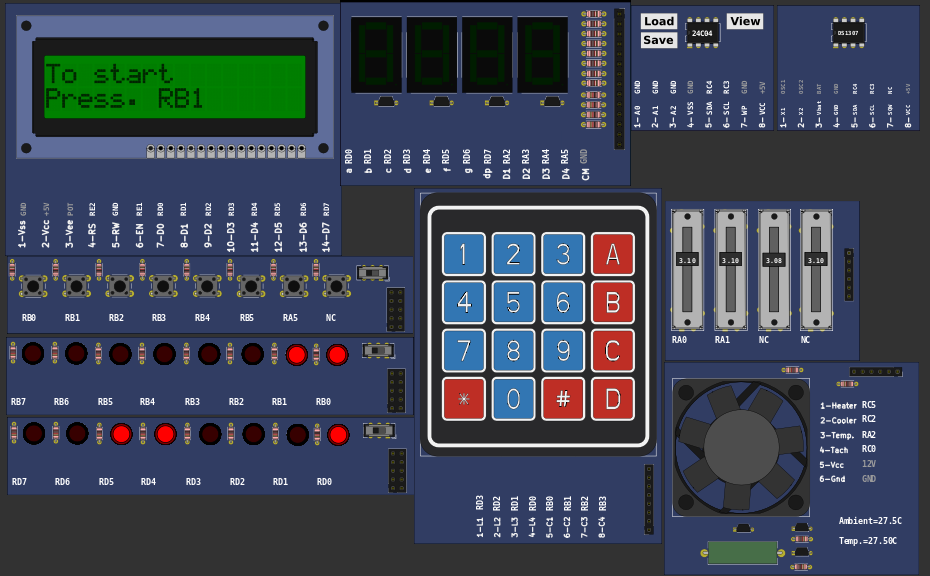 |
Download (pzw)
View Online |
[Breadboard/PIC18F4620/Aqua18F]Cooler controller for aquarium with meteorological measurement.The cooler output is turned on when the aquarium water temperature rises above 29C and off when it drops below 28.8C (hysteresis).MPLABX Aqua18F project | |
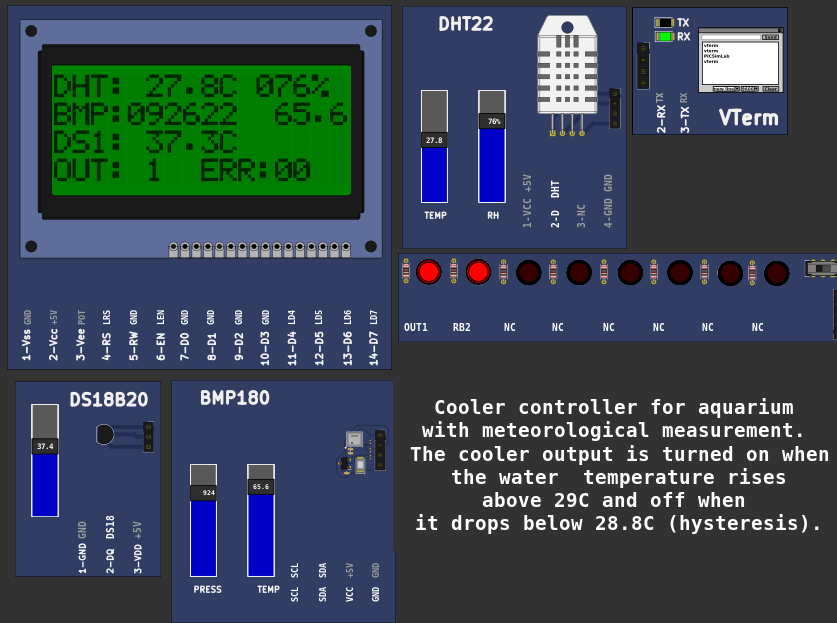 |
Download (pzw)
View Online |
[Breadboard/PIC18F4620/DS1307]DS1307 RTCInterfacing Real Timer Clock (DS1307) with PIC MicrocontrollerSource Code | |
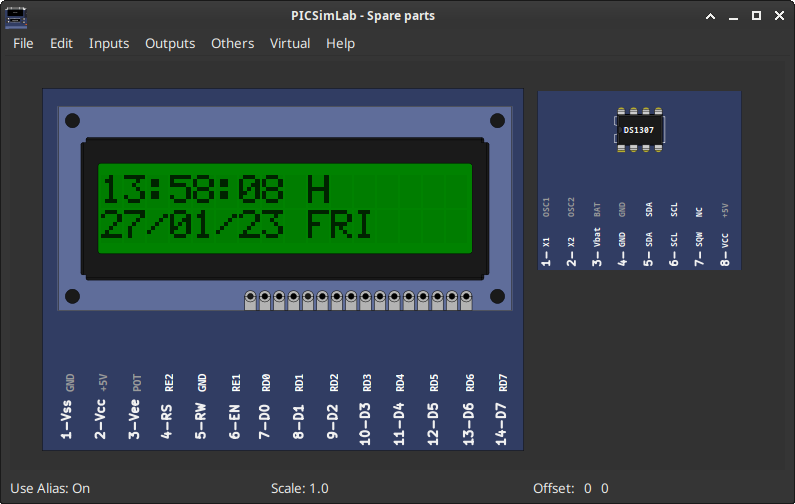 |
Download (pzw)
View Online |
[Breadboard/PIC18F4620/test_b0]Simple example for testing board features.1- Ask to turn on all dip switches; 2- Tests LCD display; 3- Tests 7-segment displays; 4- Test the red LEDs connected to the PORTB and PORTD; 5- Tests push buttons; 6- Test the serial port transmitting; 7- Test the serial port receiving; 8- Tests AD converters connected to potentiometers; 9- Test Relays 10- Tests temperature measurement; 11- Turn on the Heater; 12- Turn on the fan and measure the speed. 13- Tests the matrix keyboard 14- Tests internal eepromMPLABX test_b0 project | |
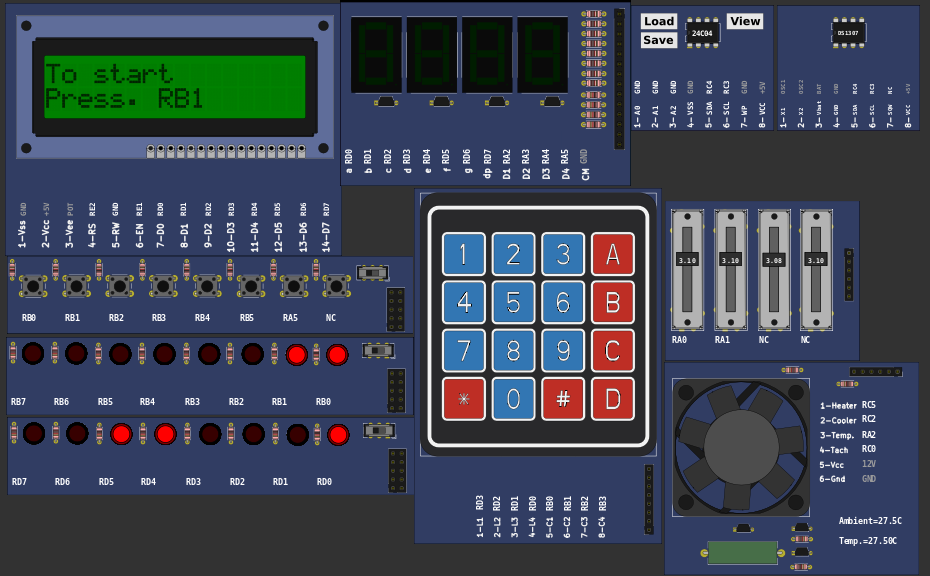 |
Download (pzw)
View Online |
[Franzininho_DIY/attiny85/Tiny85_Temp_LCD_RTC] Example Tiny85 Temp LCD RTC of TinyWireM libraryATtiny85 as an I2C Master Ex3 BroHogan 1/22/11 I2C master reading DS1621 temperature sensor & DS1307 RTC. Display to I2C GPIO LED. SETUP: ATtiny Pin 1 = (RESET) N/U ATtiny Pin 2 = (D3) N/U ATtiny Pin 3 = (D4) to LED1 ATtiny Pin 4 = GND ATtiny Pin 5 = SDA on all devices ATtiny Pin 6 = (D1) to LED2 ATtiny Pin 7 = SCK on all devices ATtiny Pin 8 = VCC (2.7-5.5V) NOTE! - It's very important to use pullups on the SDA & SCL lines! DS1621 wired per data sheet. This ex assumes A0-A2 are set LOW for an addeess of 0x48 DS1307 wired per data sheet. This ex assumes A0-A2 are set LOW for an addeess of 0x68 PCA8574A GPIO was used wired per instructions in "info" folder in the LiquidCrystal_I2C lib. This ex assumes A0-A2 are set HIGH for an addeess of 0x3F LiquidCrystal_I2C lib was modified for ATtiny - on Playground with TinyWireM lib. TinyWireM USAGE & CREDITS: - see TinyWireM.h Link to source code: Tiny85_Temp_LCD_RTC.pde | |
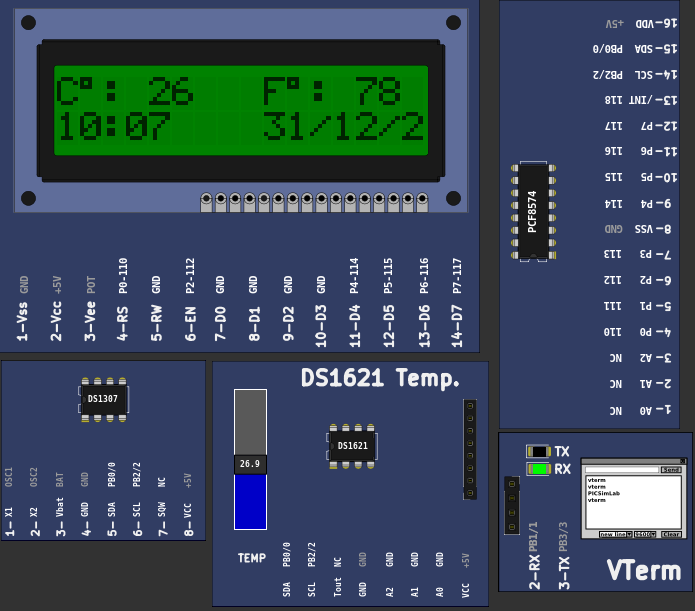 |
Download (pzw)
View Online |
[PICGenios/PIC18F4550/Parts_Demo]Simple example for servomotor and stepper motor testing.Servo motor connected in RB0 controlled by AN0 analog channel. Stepper motor connected to RB7, RB6, RB5 and RB4.MPLABX Parts_Demo project | |
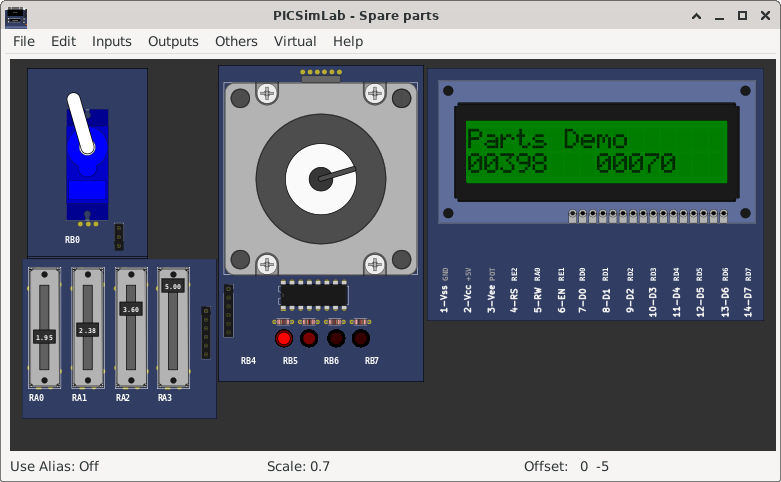 |
Download (pzw)
View Online |
[Remote_TCP/Ripes/LCDSW]LCD switches Ripes PICSimLab exampleHow to use this example: - Load LCDSW.pzw on PICSimLab (experimental version) - Open Ripes (experimental version) and connect the external bus device. - Open the file lcdsw.c on Ripes, compile and run. lcdsw.c source code file | |
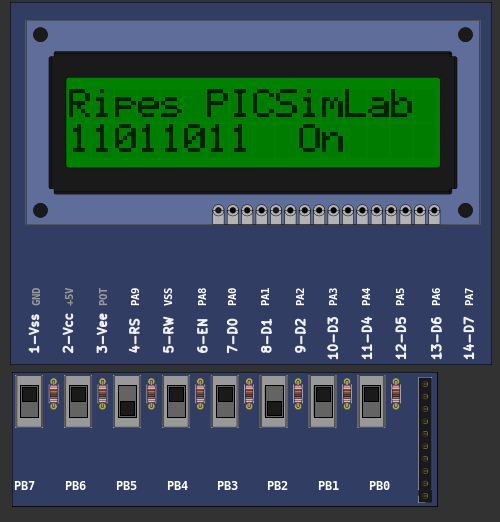 |
Download (pzw) |
[uCboard/STM8S103/LCD] STM8 SDCC LCD exampleOriginal linkhttps://github.com/polprog/stm8-hd44780/* * HD44780 LCD test/demo program for STM8 * By Chris "polprog" Lasocki * 2018 */Source code | |
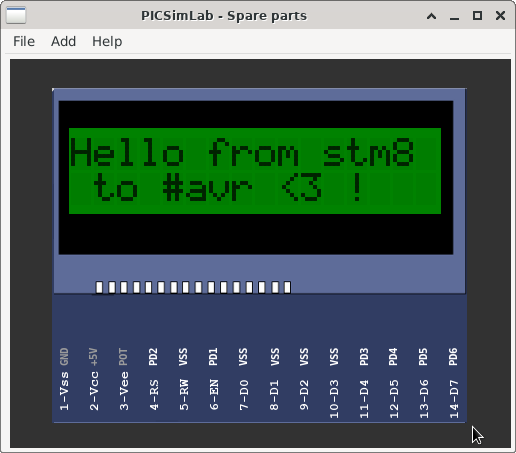 |
Download (pzw)
View Online |
[uCboard/Z80/LCD_vert_scroll] Z80 LCD HD47780 vertical scrollOriginal link http://www.dinceraydin.com/lcd/z80example.htm ; ; Program: v_scroll.asm ; programmer(s): Dincer Aydin (dinceraydin@altavista.net) ; function: vertical scroll effect ; The effect is the same as the one you can see at the entrance of my LCD pages: ; http://www.dinceraydin.com/lcd/z80example.htm ; ; ; This code requires a 2*16 LCD connected to a 8255 with base address of 00h ; routines sendcomA & sendcom & sendcharA & sendchar have been tested on ; >> 2*16 Hitachi LCD with HD44780 chip ; >> Samsung 1*16 LCD with a KS0062F00 chip ; >> 2*16 Epson LCD marked P300020400 SANTIS 1 ,and ; >> noname 1*16 HD44780 based LCD. ; The Z80 was clocked at 2 MHz and 4,9152 MHz for each display.This was done ; because the routines mentioned above take many t states and in most cases ; that will be longer that the time a HD44780 will need to execute a command. ; ; Connections: ; LCD data bus(pins #14-#7) connected to Port A of a 8255 with 00h base address ; LCD Enable pin(#6) connected to Port C bit #7 ; LCD R/W pin(#5) connected to Port C bit #6 ; LCD RS pin(#4) connected to Port C bit #5Source code | |
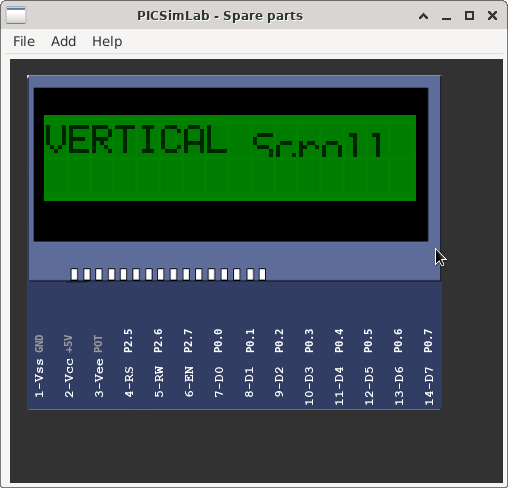 |
Download (pzw)
View Online |