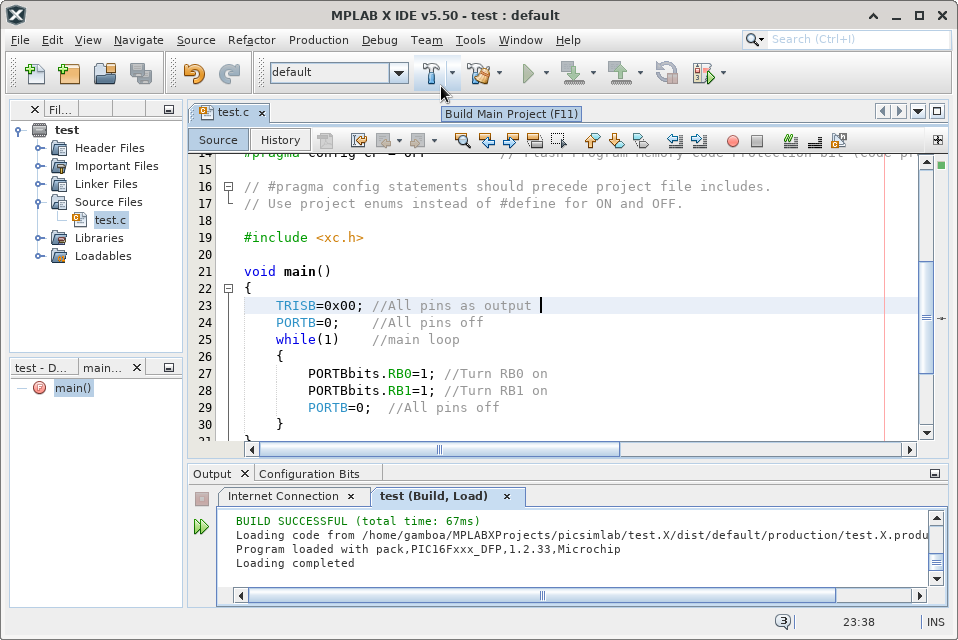B.2.5 Building the Project
Use the Build button and wait for the message “BUILD SUCCESSFUL”.
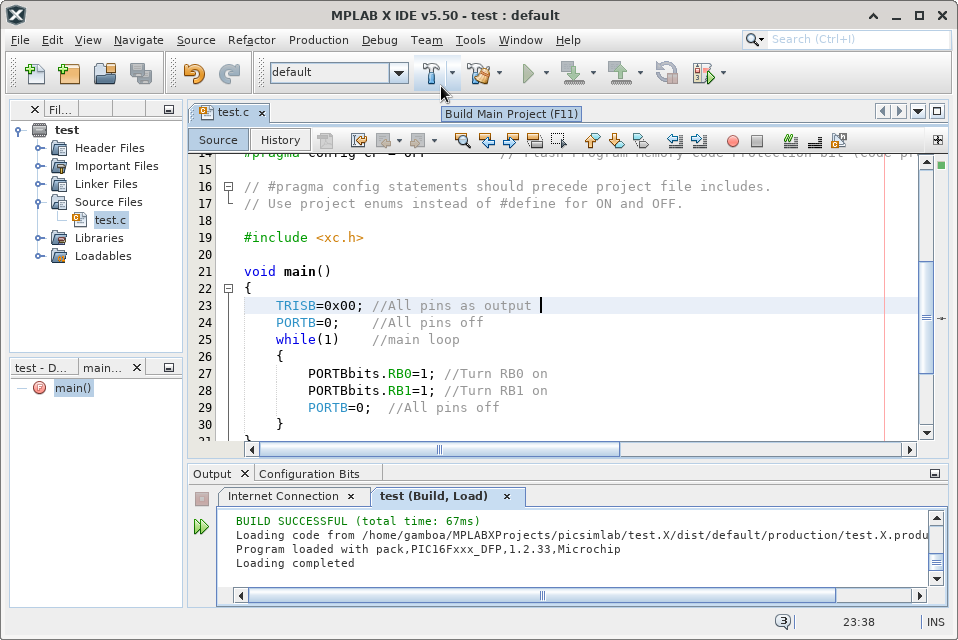
Use the Build button and wait for the message “BUILD SUCCESSFUL”.