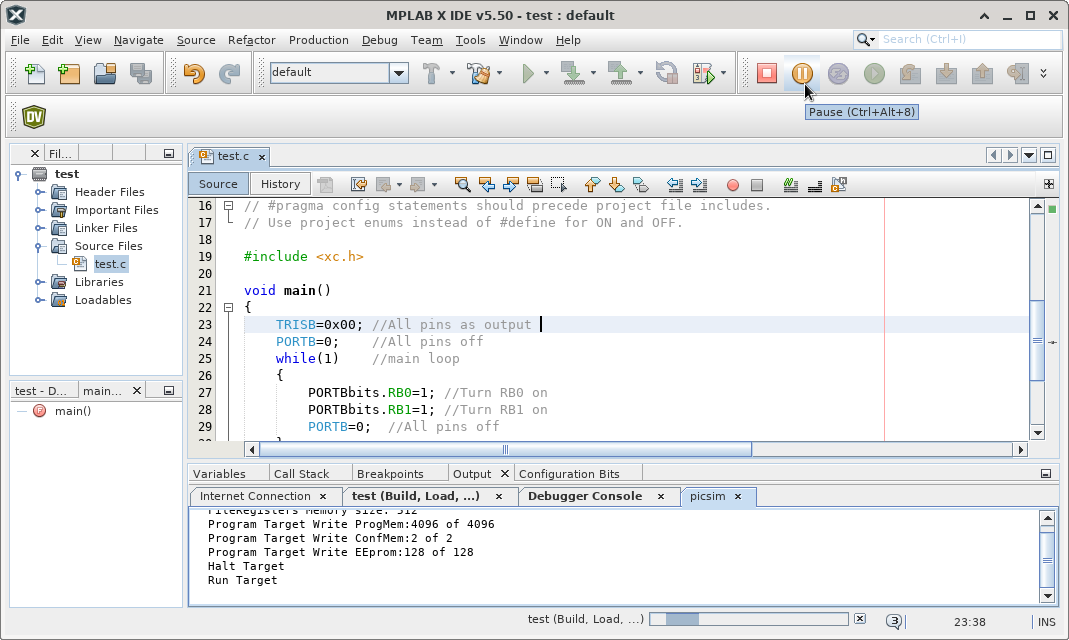B.3.3 Pausing the Program
Use the Pause button to stop the program and inspect the code and memory.
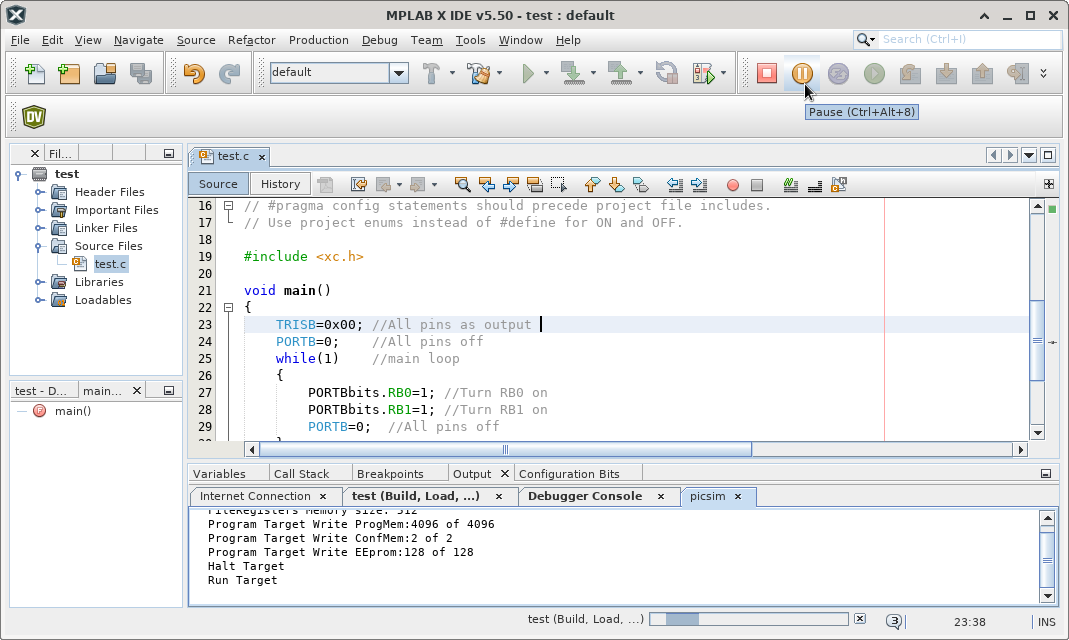
Use the Pause button to stop the program and inspect the code and memory.