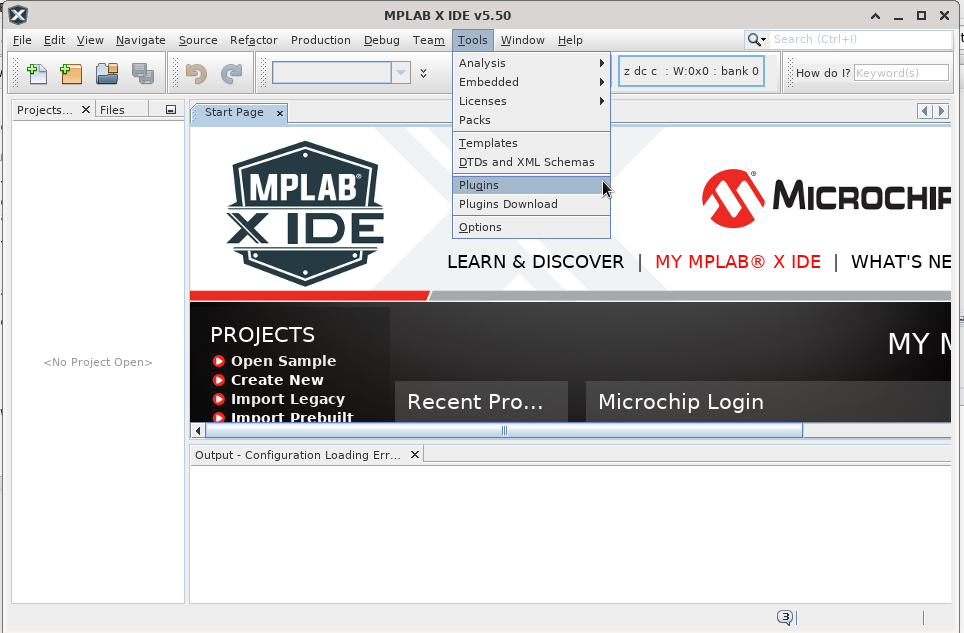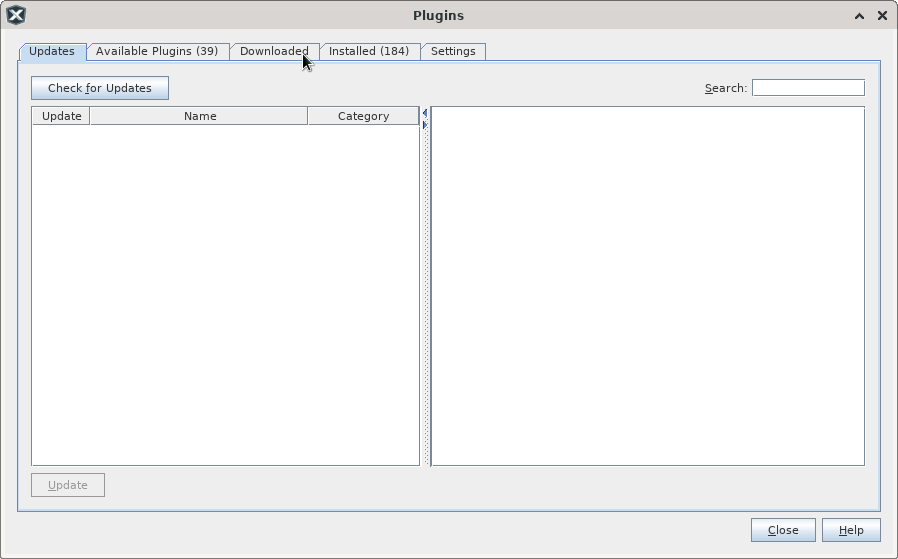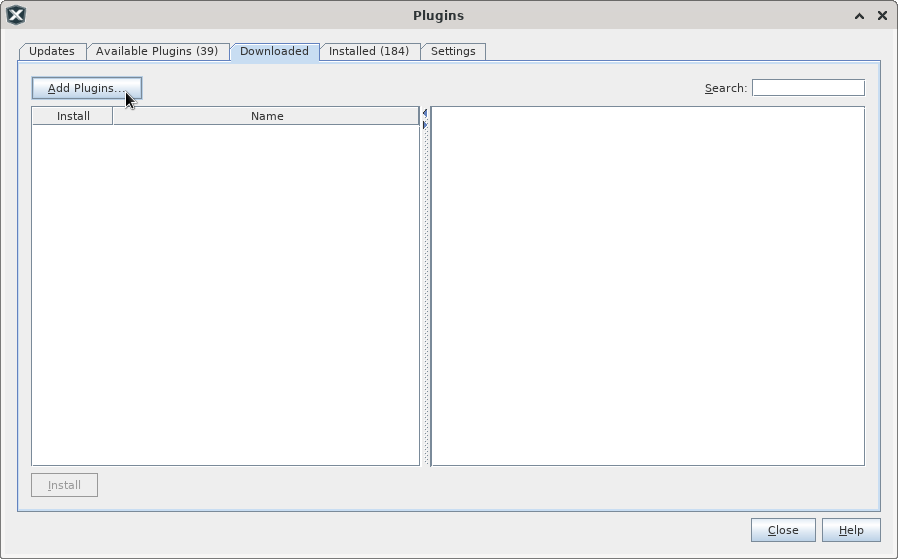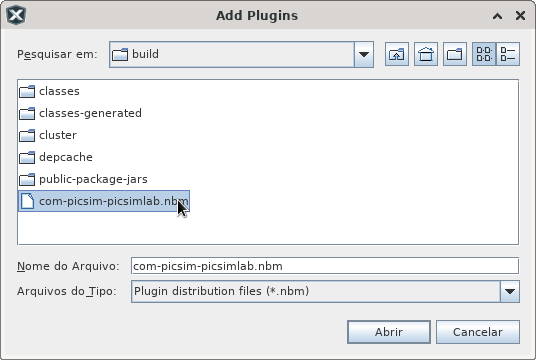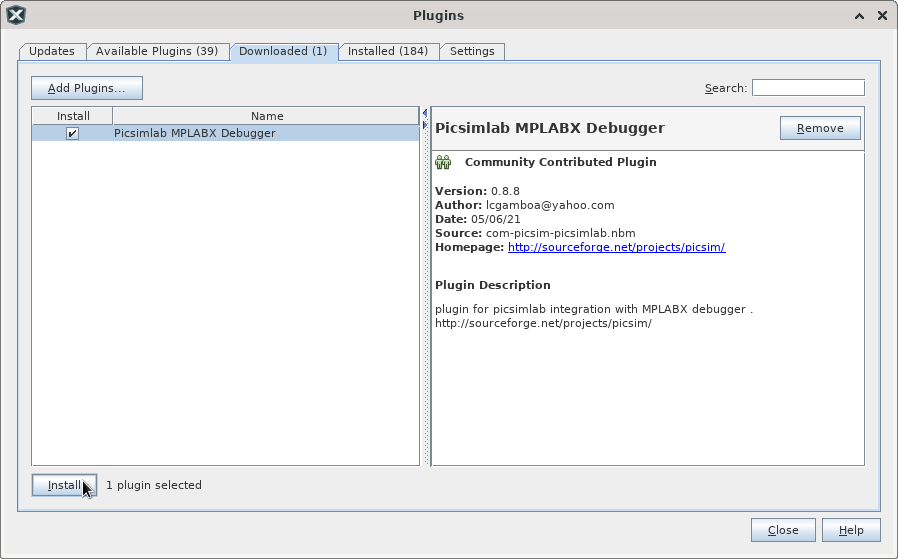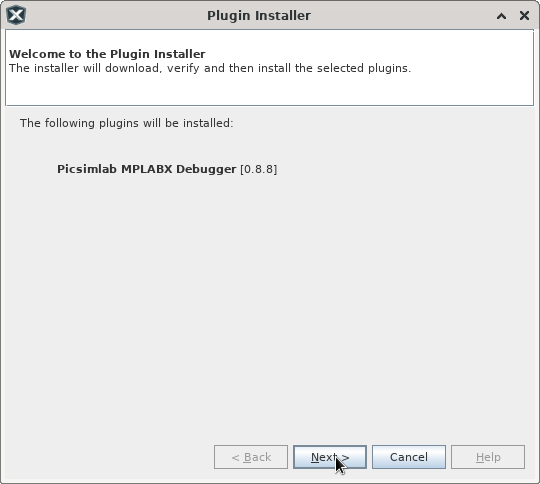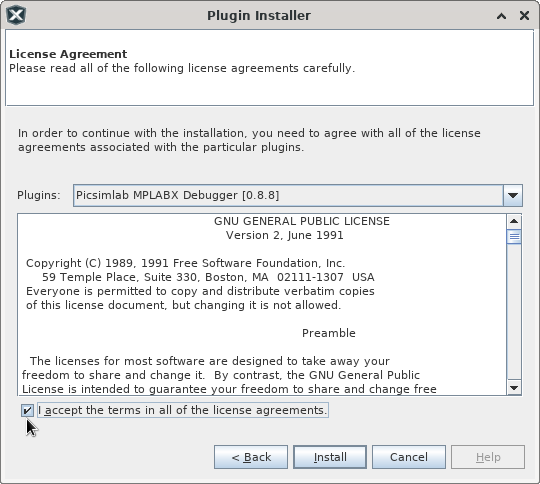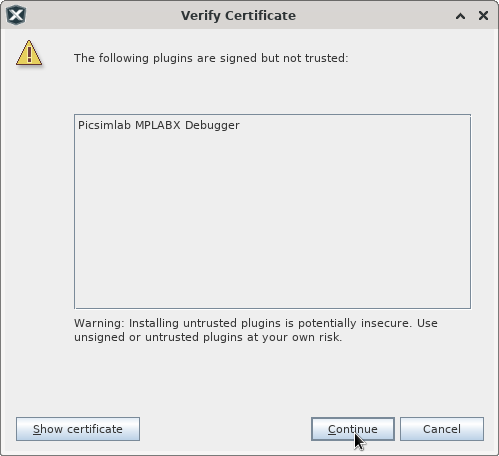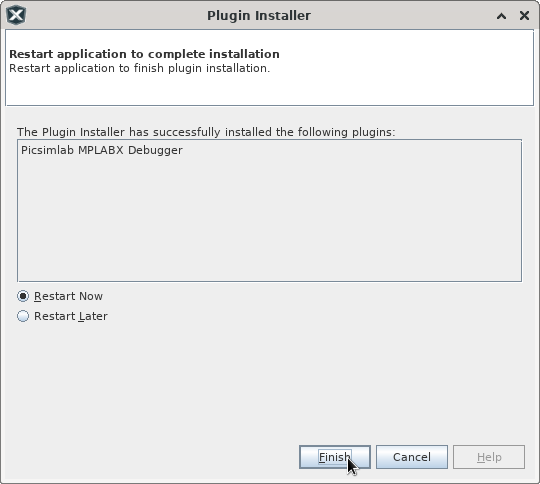B.1.3 How to Install PICSimLab MPLABX Debugger plugin
Link for download PicsimLab MPLABX Debugger plugin (com-picsim-picsimlab.nbm)
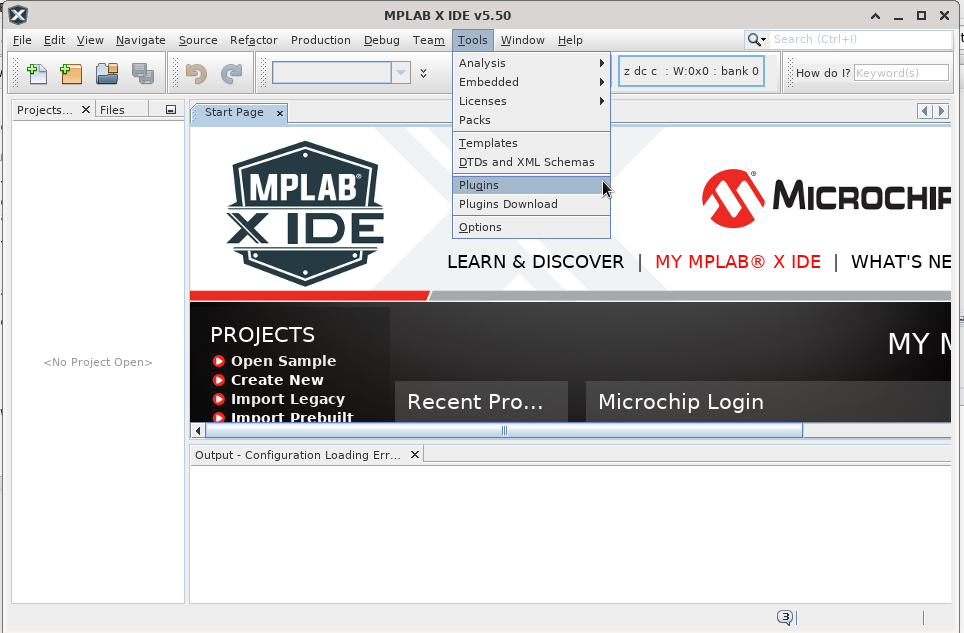
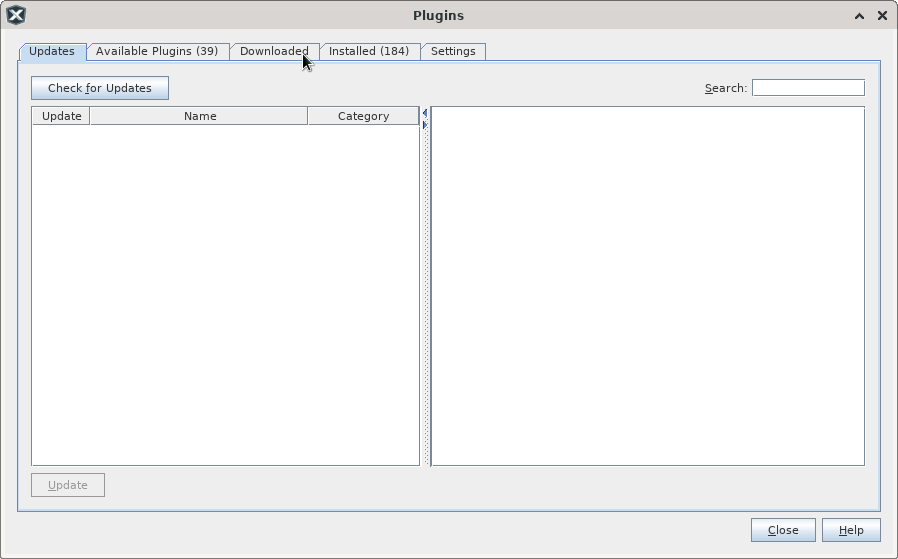
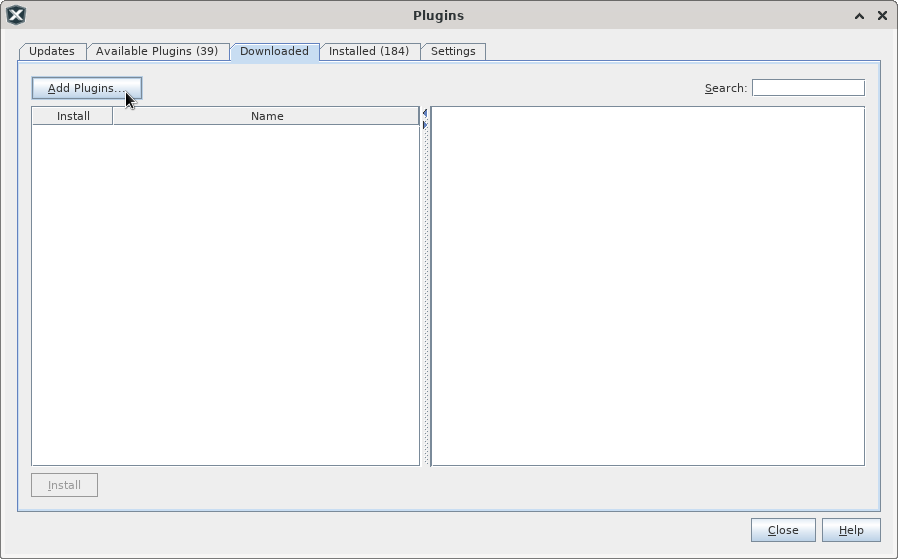
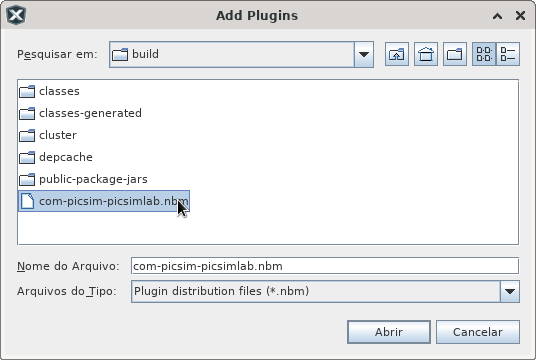
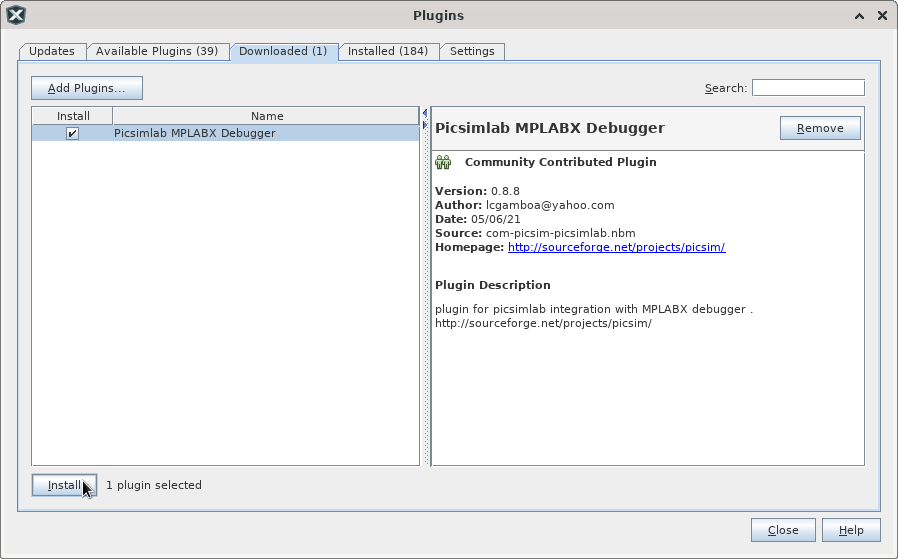
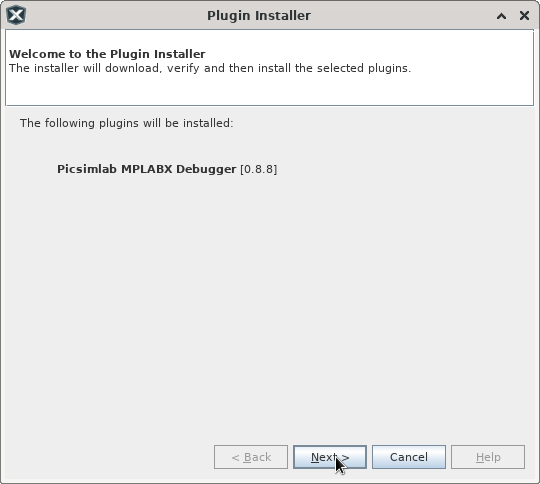
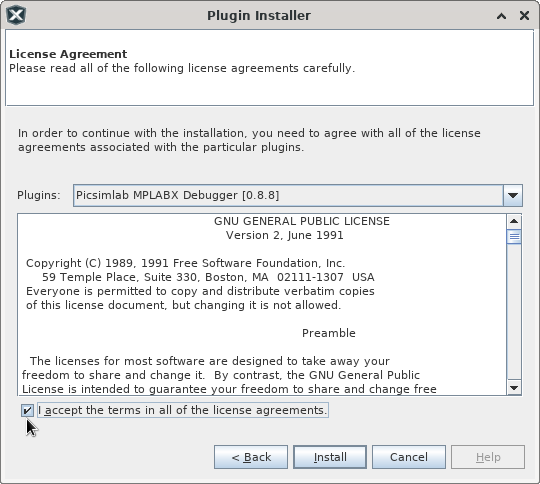
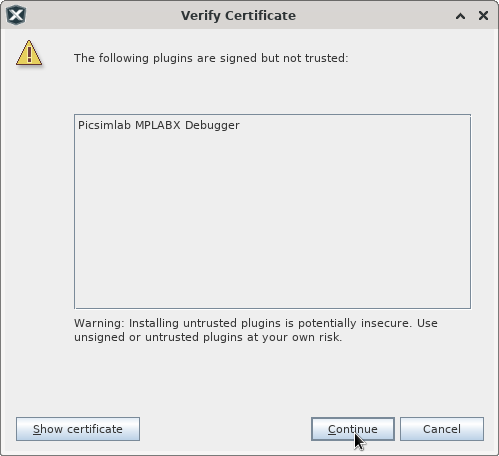
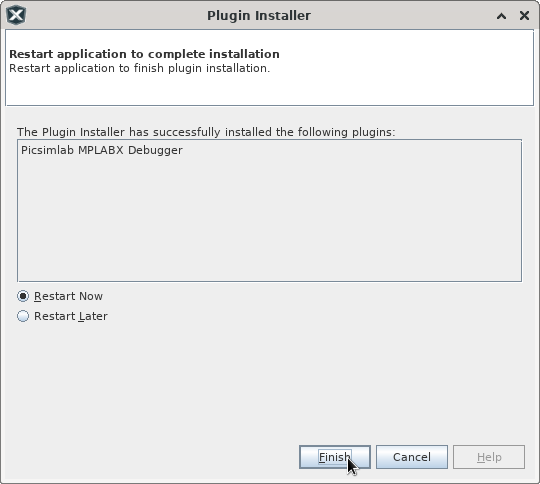
Link for download PicsimLab MPLABX Debugger plugin (com-picsim-picsimlab.nbm)